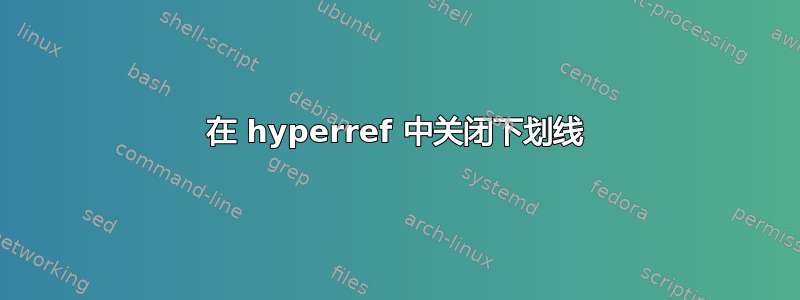
我该如何摆脱全部hyperref 中的链接下划线?我正在处理 DVI,而不是 PDF(因为我正在使用一些 PS 特定的图形,这在 pdflatex 中不起作用)。我正在指定
\usepackage[svgnames]{xcolor}
\usepackage{hyperref}
...
\hypersetup{linkcolor=MediumSlateBlue,urlcolor=Olive,
colorlinks=true,linkbordercolor=Red,citebordercolor=Red,
filebordercolor=Red,runbordercolor=Red,menubordercolor=Red}
使用红色来尝试查看什么改变了什么,以确定要输入什么,但我的所有目录和其他链接仍然以 100% 蓝色下划线(链接文本正确地为 MediumSlateBlue)。
我该如何转身离开所有的下划线?我能找到的所有页面都是关于翻转的在,并且手册中似乎没有提到下划线(它谈论的是“边框”——这是使用常规乳胶而不是 pdflatex 的产物吗?)
答案1
这是一项功能xdvi;您可以通过调用来禁用下划线
xdvi -linkstyle 0 filename
从手册页中:
-linkstyle
(.LinkStyle) Determines the style in which hyperlinks are displayed. Possi-
ble values and their meanings are:
0 No highlighting of links
1 Underline links with link color
2 No underlining, color text with link color
3 Underline and display text colored with link color
The values for link color are specified by the options/resources -linkcolor
and -visitedlinkcolor (which see).


