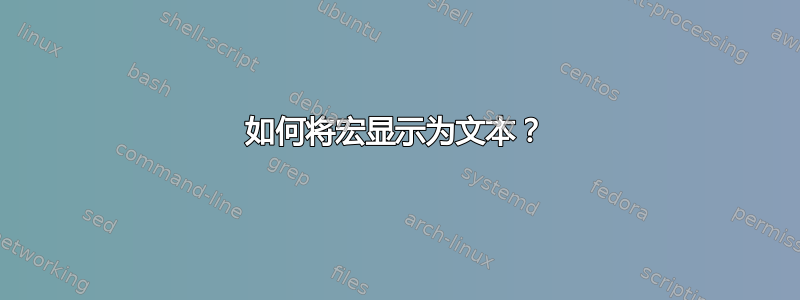
假设我想创建一个包含文本的文件,\documentclass{article}我发现我可以这样做:
\documentclass{article}
\begin{document}
\begin{verbatim}
\documentclass{article}
\end{verbatim}
\end{document}
没问题。但如果我想要文本\begin{verbatim}和怎么办\end{verbatim}?
答案1
您可以使用fancyvrb包。这为 verbatim 环境添加了一些不错的功能。除其他功能外,它还定义了一个环境Verbatim,您可以在其中进行编写,\end{verbatim}因为它与 不匹配\begin{Verbatim}。
\documentclass{article}
\usepackage{fancyvrb}
\begin{document}
\begin{Verbatim}
\begin{verbatim}
text
\end{verbatim}
\end{Verbatim}
\end{document}
答案2
使用不同的分隔字符串定义一个新的逐字环境:
\documentclass{article}
\usepackage{verbatim}
\newenvironment{xverbatim}{\verbatim}{\endverbatim}
\begin{document}
\begin{verbatim}
\documentclass{article}
\end{verbatim}
\begin{xverbatim}
\begin{verbatim}
\documentclass{article}
\end{verbatim}
\end{xverbatim}
\end{document}
还要记住,逐字环境尊重代码缩进,因此你的代码
\begin{verbatim}
\documentclass{article}
\end{verbatim}
将导致四前面有空格\documentclass{article}。


