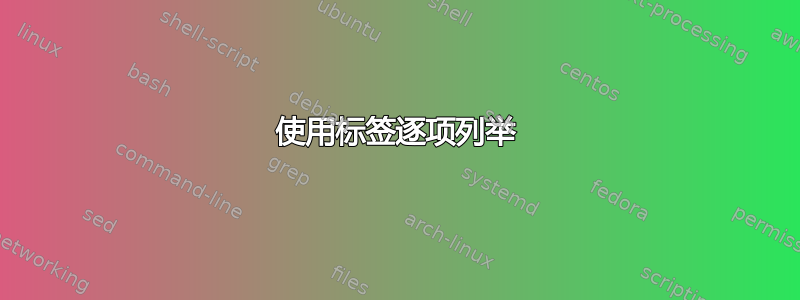
是否有类似 itemize 或 enumerate 的环境,允许您在每个项目前使用单词而不是点或数字。因此,它将输出适合文本结构的内容,如下所示:
博客 Bloop--- bloggidy bloop 是一个可以做某些事情的东西。
阿普维奇克--- apwitchik 是可以做其他事情的东西。
戴迪杜--- Deddydoo 可以完成 Bloggiddy Bloop 和 Apwitchik 所完成的所有工作,甚至更多。
答案1
常规description环境会帮你完成这些。它会将其参数排版为大胆的,尽管可以使用enumitem:

\documentclass{article}
\begin{document}
\begin{description}
\item[Blogiddy Bloop] --- A bloggidy bloop is a thing that does stuff.
\item[Apwitchik] --- A apwitchik is a thing that does other stuff.
\item[Deddydoo] --- A Deddydoo does all the stuff a Bloggiddy Bloop and an Apwitchik do, but even more.
\end{description}
\end{document}
如果您想添加样式---,您可以创建一个命令(比如说)\descitem[<item>]默认包含它。<item>是可选的,默认为Item:
\documentclass{article}
\newcommand{\descitem}[1][Item]{\item[#1~---]}%
\begin{document}
\begin{description}
\descitem[Blogiddy Bloop] A bloggidy bloop is a thing that does stuff.
\descitem[Apwitchik] A apwitchik is a thing that does other stuff.
\descitem[Deddydoo] A Deddydoo does all the stuff a Bloggiddy Bloop and an Apwitchik do, but even more.
\end{description}
\end{document}
答案2
是的,{description}环境。使用方式如下:
\begin{description}
\item[label 1] First item.
\item[label 2] Second item.
\end{description}
标签就是您在方括号中输入的内容。


