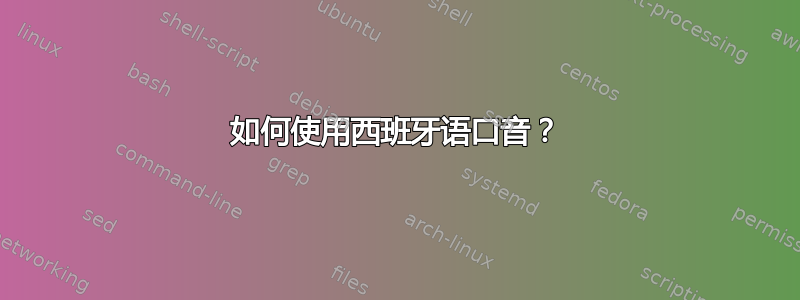
我正在尝试在我的文档(我的论文)中添加西班牙语口音
\documentclass[11pt, spanish]{report}
\usepackage[spanish]{babel}
\selectlanguage{spanish}
\usepackage[utf8]{inputenc}
\begin{document}
Hola! Cómo estás ?
\end{document}
这段代码似乎无法在我的 Mac ( OS X Lion ) 上运行,我得到:
Hola! Cmo ests?
在 pdf 输出中。
有任何想法吗 ?
答案1
答案2
Gando,我刚刚在 iMac(Mountain Lion OS X)中使用 pdflatex 编译了这段代码:
\documentclass[11pt, spanish]{report}
\usepackage[spanish]{babel}
\selectlanguage{spanish}
\usepackage[utf8]{inputenc}
\begin{document}
¡Hola! ¿Cómo estás?
\end{document}
并得到以下输出:
但你可以用以下方法得到相同的结果:
\documentclass[11pt]{report}
\usepackage[spanish]{babel}
\usepackage[utf8]{inputenc}
\begin{document}
¡Hola! ¿Cómo estás?
\end{document}
答案3
您还可以使用转义码来表示您想要的任何重音。一般来说,修复一次编码可能比转义每个重音字符更容易,但对于偶尔出现的外国名字,我会使用此处的表格http://en.wikibooks.org/wiki/LaTeX/Special_Characters。
具体来说,我会写:
!`Hola!, ?`c\'{o}mo est\'{a}s?
请注意,对于字母 ia,需要使用无点版本,否则除了重音符号外,还会呈现常规的 i 点。
S\'{\i}.
请注意,要获得初始问号和感叹号,请在其后立即输入反引号。
答案4
如果可能的话,我宁愿使用\usepackage{fontspec}提供的 90 年代的旧式 8 位字体\usepackage[T1]{fontenc},更不用说默认提供的 80 年代的 7 位字体。这样您就可以在 Unicode 中使用任何系统字体或任何 OpenType 或 TrueType 字体。
对于您的输入编码,我会将任何新文件保存为 UTF-8。自 2018 年以来,这一直是 LaTeX 的默认编码。
使用 XeLaTeX 或 LuaLateX 进行编译。(我个人喜欢使用\usepackage{microtype}LuaLateX。)
所以:
\documentclass[11pt, spanish]{report}
\usepackage{fontspec}
\usepackage[spanish]{babel}
\defaultfontfeatures{ Scale = MatchUppercase, Ligatures = TeX }
% Set your fonts of choice here with either `\setmainfont`,
% `\babelfont`, or an OTF font package.
\begin{document}
¡Hola! ¿Cómo estás?
\end{document}



