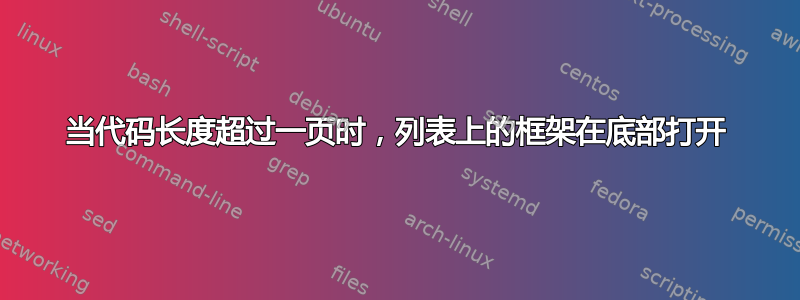
在我的\lstset我有:
\lstset{
language=Java, % the language of the code
basicstyle=\sffamily\large, % the size of the fonts that are used for the code
%numbers=left, % where to put the line-numbers
%numberstyle=\footnotesize, % the size of the fonts that are used for the line-numbers
%stepnumber=1, % the step between two line-numbers. If it's 1, each line
% will be numbered
%numbersep=10pt, % how far the line-numbers are from the code
%backgroundcolor=\color{white}, % choose the background color. You must add \usepackage{color}
showspaces=false, % show spaces adding particular underscores
showstringspaces=false, % underline spaces within strings
showtabs=false, % show tabs within strings adding particular underscores
frame=single, % adds a frame around the code
tabsize=2, % sets default tabsize to 2 spaces
captionpos=t, % sets the caption-position to bottom
breaklines=true, % sets automatic line breaking
breakatwhitespace=false, % sets if automatic breaks should only happen at whitespace
%title=\lstname, % show the filename of files included with \lstinputlisting;
caption=grail.sablecc, % also try caption instead of title
escapeinside={\%*}{*)}, % if you want to add a comment within your code
morekeywords={*,...} % if you want to add more keywords to the set
}
摘自维基百科。问题是,当源代码很长并且需要 2 页或更多页时,我希望框架在每一页上都关闭,而不是打开列表的底部。这可能吗?


