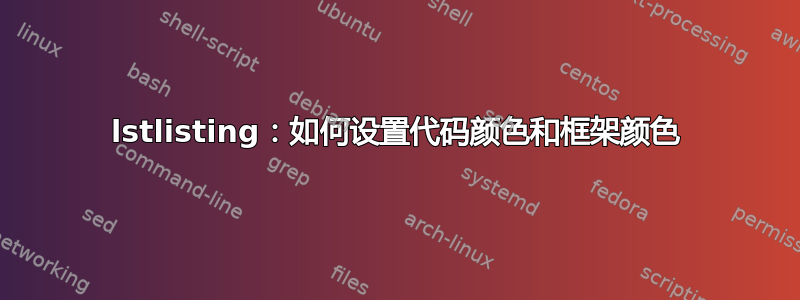
我用它lstlisting来在 PDF 中显示一些代码。问题是当我使用时:
basicstyle=\fontfamily{pcr}\selectfont\footnotesize\color{red},
更改代码颜色(不仅仅是语言关键字),框架颜色也会改变。我想要实现的是让源代码全部为红色,框架为黑色。这是我的lstset:
\lstset{
language=C++, % choose the language of the code
basicstyle=\fontfamily{pcr}\selectfont\footnotesize\color{red},
keywordstyle=\color{black}\bfseries, % style for keywords
numbers=none, % where to put the line-numbers
numberstyle=\tiny, % the size of the fonts that are used for the line-numbers
backgroundcolor=\color{darkgray},
showspaces=false, % show spaces adding particular underscores
showstringspaces=false, % underline spaces within strings
showtabs=false, % show tabs within strings adding particular underscores
frame=single, % adds a frame around the code
tabsize=2, % sets default tabsize to 2 spaces
rulesepcolor=\color{gray}
captionpos=b, % sets the caption-position to bottom
breaklines=true, % sets automatic line breaking
breakatwhitespace=false,
}
答案1
包裹listings提供选项rulecolor。
rulecolor=\color{black},
要全面了解所有选项,请查看文档。
下面给出了您的设置示例。我认为您的设置什么都看不到。
\documentclass{article}
\usepackage{xcolor}
\usepackage{listings}
\lstset{
language=C++, % choose the language of the code
basicstyle=\fontfamily{pcr}\selectfont\footnotesize\color{red},
keywordstyle=\color{black}\bfseries, % style for keywords
numbers=none, % where to put the line-numbers
numberstyle=\tiny, % the size of the fonts that are used for the line-numbers
backgroundcolor=\color{darkgray},
showspaces=false, % show spaces adding particular underscores
showstringspaces=false, % underline spaces within strings
showtabs=false, % show tabs within strings adding particular underscores
frame=single, % adds a frame around the code
tabsize=2, % sets default tabsize to 2 spaces
rulesepcolor=\color{gray},
rulecolor=\color{black},
captionpos=b, % sets the caption-position to bottom
breaklines=true, % sets automatic line breaking
breakatwhitespace=false,
}
\begin{document}
\begin{lstlisting}
Some Code
for loop
if
return
\end{lstlisting}
\end{document}


