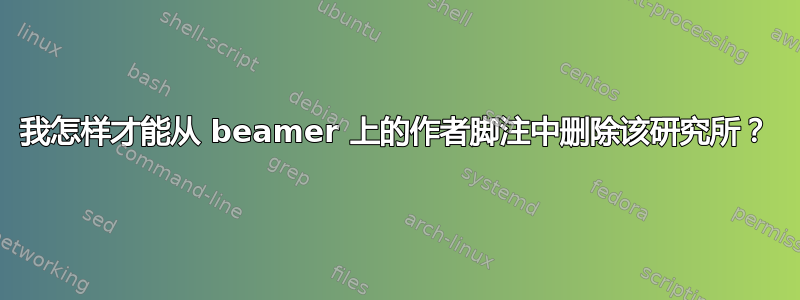
我使用的是马德里主题。我将 \institute 定义为
\institute[]{\pgfuseimage{logo} \\ my-institute}
因为我希望徽标出现在标题框中。另外,由于所有观看演示文稿的人都来自同一机构,因此声明 部分是没有意义的[]。\institute这似乎是多余的。但是,在脚注中,我的名字出现()在其右侧,但有一个空白。
我的问题是:我该如何删除它()?我不想在脚注中指定该机构。
为了清楚起见,我的脚注是这样的:
my-name () | title | date
我希望如此
my-name | title | date
答案1
Madrid用作infolines外部主题,因此您可以将模板设置footline为不包含括号,但保持所有其他元素原样:
\documentclass{beamer}
\usetheme{Madrid}
\makeatletter
\setbeamertemplate{footline}
{
\leavevmode%
\hbox{%
\begin{beamercolorbox}[wd=.333333\paperwidth,ht=2.25ex,dp=1ex,center]{author in head/foot}%
\usebeamerfont{author in head/foot}\insertshortauthor%~~\beamer@ifempty{\insertshortinstitute}{}{(\insertshortinstitute)}
\end{beamercolorbox}%
\begin{beamercolorbox}[wd=.333333\paperwidth,ht=2.25ex,dp=1ex,center]{title in head/foot}%
\usebeamerfont{title in head/foot}\insertshorttitle
\end{beamercolorbox}%
\begin{beamercolorbox}[wd=.333333\paperwidth,ht=2.25ex,dp=1ex,right]{date in head/foot}%
\usebeamerfont{date in head/foot}\insertshortdate{}\hspace*{2em}
\insertframenumber{} / \inserttotalframenumber\hspace*{2ex}
\end{beamercolorbox}}%
\vskip0pt%
}
\makeatother
\begin{document}
\author{A.U. Thor}
\institute{The Institute}
\begin{frame}
Test
\end{frame}
\end{document}
这是我的示例代码生成的框架的底部:

答案2
如果没有 MWE,您可以通过以下方法通过自定义 outertheme 来修改 footline。请参阅 Beamer 手册第 165 页并根据需要进行调整以满足您的需求:
\documentclass{beamer}
\usetheme{Madrid}
\useoutertheme[footline=authortitle]{miniframes}
\title{My awesome presentation}
\author{John Q. Public}
\date{17 November 2011}
\begin{document}
\begin{frame}
\titlepage
\end{frame}
\begin{frame}
\frametitle{Outline of Lecture}
\begin{itemize}
\item Background
\item Awesome results
\end{itemize}
\end{frame}
\end{document}


