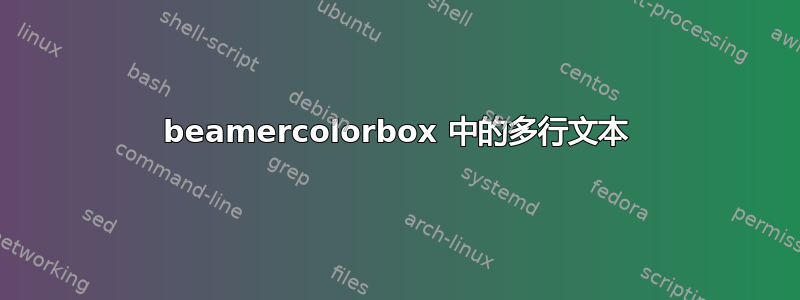
我尝试自定义一个带有一些附加文本和徽标的 Beamer 主题。我已经添加了一些图片,一切看起来都很好。现在我想在演示文稿的顶部添加三行文本。我更改了外部主题并添加了一个beamercolorbox。我想要有类似的东西:
some text ============
some other text = LOGO =
and again some text ============
我添加了beamercolorbox带有徽标的 。现在我对多行文本有一些问题。如果我执行以下操作:
\begin{beamercolortext}[<options>]{<color>}
line 1 \\
line 2 \\
line 3
\end{beamercolorbox}
我只会得到一行文本,看起来像。如果我用line 1 , line 2 , line 3替换,那么我将得到三行。问题是我无法更改间距。如果我这样做,那么我会移动整个文本,两行之间的间距不会改变。\\\newline\vspace{}
有没有更好的方法来添加这三行,也许是除了 beamercolorbox 之外的其他方法?
编辑
嗯。我beamercolorbox在外部主题的定义中使用了。
\defbeamertemplate*{headline}{split theme}
{%
\leavevmode%
\@tempdimb=10.7ex%
%\@tempdimb=2.4375ex%
\ifnum\beamer@subsectionmax<\beamer@sectionmax%
\multiply\@tempdimb by\beamer@sectionmax%
\else%
\multiply\@tempdimb by\beamer@subsectionmax%
\fi%
\ifdim\@tempdimb>0pt%
\advance\@tempdimb by 0ex%
%\advance\@tempdimb by 1.125ex%
\begin{beamercolorbox}[wd=.5\paperwidth,ht=\@tempdimb,left]{section in head/foot}%
\hspace{1em}\vspace{0.7ex}\pgfuseimage{tu-logo}
\end{beamercolorbox}%
\begin{beamercolorbox}[wd=.5\paperwidth,ht=\@tempdimb,right]{section in head/foot}%
\begin{beamercolorbox}[wd=.2\paperwidth,ht=\@tempdimb,right]{title}
test \\
test \\
test
\end{beamercolorbox}
\vspace{0.7ex}\pgfuseimage{iwm-logo}\hspace{1em}
\end{beamercolorbox}
\fi%
}
它与华沙主题中定义的非常接近。请不要太认真对待空格的定义。这只是一个例子,我想在定义所有空格之前让它工作。以下代码的结果将在右上角给出类似 -- 的内容:
答案1
在多行文本不起作用的地方,您可以尝试\parbox。
\\如果您将内容放入 parbox 中,这里也可以使用 。或者,您可以使用\newline而不是\\。但是,如果您\\在 parbox 内部使用,则可以指定可选间距,例如\\[2pt]。
另一种方法是在标题框中使用一个简单的表格,并\arraystretch根据需要调整值,例如
\begin{tabular}{@{}r@{}}
在所有情况下,增加的高度,这意味着环境参数中的beamercolorbox参数。htbeamercolorbox


