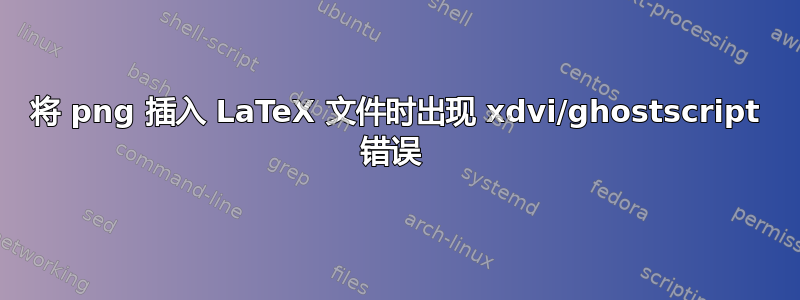
我正在尝试将 .png 图片包含到我的 LaTeX .dvi 文件中。如果这很重要的话,我在 Debian 上使用 Emacs。
我这样做
\usepackage{graphicx}
\graphicspath{{./dia/}}
进而
\includegraphics[bb = 0 0 100 100]{student.png}
然后我用 Cc Cf 进行处理(见下文),没有遇到任何问题(我所看到的)。由于某种原因,[2] 显示为红色——如果这是错误指示,那么它可能与此无关,因为 png 图像应该稍后出现。
然后我用 Cc Cv 查看。xdvi 显示文档,没有任何错误。但是,当我浏览到应该显示图像的页面时,ghostscript 给出了以下错误,并且没有显示图像。
由于 ghostscript 可能是导致错误的原因,因此根据 aptitude search ghostscript ,这是我找到的 ghostscript 内容。(A 是什么意思?)
i A ghostscript
i A ghostscript-cups
i ghostscript-doc
i ghostscript-x
你怎么认为?
[?17;0;127cincal@VLAN-3434:~/dvk/x/first_try$latex \\nonstopmode\\input first.tex
This is pdfTeX, Version 3.1415926-1.40.10 (TeX Live 2009/Debian)
entering extended mode
LaTeX2e <2009/09/24>
Babel <v3.8l> and hyphenation patterns for english, usenglishmax, dumylang, noh
yphenation, swedish, loaded.
(./first.tex (/usr/share/texmf-texlive/tex/latex/base/article.cls
Document Class: article 2007/10/19 v1.4h Standard LaTeX document class
(/usr/share/texmf-texlive/tex/latex/base/size12.clo))
(/usr/share/texmf-texlive/tex/latex/graphics/graphicx.sty
(/usr/share/texmf-texlive/tex/latex/graphics/keyval.sty)
(/usr/share/texmf-texlive/tex/latex/graphics/graphics.sty
(/usr/share/texmf-texlive/tex/latex/graphics/trig.sty)
(/etc/texmf/tex/latex/config/graphics.cfg)
(/usr/share/texmf-texlive/tex/latex/graphics/dvips.def)))
(/usr/share/texmf-texlive/tex/generic/babel/babel.sty
(/usr/share/texmf-texlive/tex/generic/babel/swedish.ldf
(/usr/share/texmf-texlive/tex/generic/babel/babel.def)))
(/usr/share/texmf-texlive/tex/latex/base/fontenc.sty
(/usr/share/texmf-texlive/tex/latex/base/t1enc.def))
(/usr/share/texmf-texlive/tex/latex/base/inputenc.sty
(/usr/share/texmf-texlive/tex/latex/base/utf8.def
(/usr/share/texmf-texlive/tex/latex/base/t1enc.dfu)
(/usr/share/texmf-texlive/tex/latex/base/ot1enc.dfu)
(/usr/share/texmf-texlive/tex/latex/base/omsenc.dfu))) (./first.aux) [1]
[2] [3] [4] [5] [6] <./dia/student.png> [7] [8] (./first.aux) )
Output written on first.dvi (8 pages, 20016 bytes).
Transcript written on first.log.
[?17;0;127cincal@VLAN-3434:~/dvk/x/first_try$xdvi /home/incal/dvk/x/first_try/first.dvi&
[1] 3936
[?17;0;127cincal@VLAN-3434:~/dvk/x/first_try$gs: Error: /syntaxerror in (binary token, type=137)
gs: Operand stack:
gs:
gs: Execution stack:
gs: %interp_exit .runexec2 --nostringval-- --nostringval-- --nostringval--
gs: 2 %stopped_push --nostringval-- --nostringval-- --nostringval-- fals
gs: e 1 %stopped_push 1878 1 3 %oparray_pop 1877 1 3 %oparray_pop
gs: 1861 1 3 %oparray_pop 1755 1 3 %oparray_pop --nostringval--
gs: %errorexec_pop .runexec2 --nostringval-- --nostringval-- --nostringval--
gs: 2 %stopped_push --nostringval-- --nostringval-- %loop_continue --nost
gs: ringval-- --nostringval-- --nostringval-- false 1 %stopped_push 1769
gs: 1 3 %oparray_pop --nostringval-- --nostringval-- false 1 %stopped
gs: _push --nostringval-- 1878 1 5 %oparray_pop 1877 1 5 %oparray_p
gs: op 1861 1 5 %oparray_pop 1755 1 5 %oparray_pop --nostringval--
gs: %errorexec_pop .runexec2 --nostringval-- --nostringval-- --nostringval-
gs: - 2 %stopped_push
gs: Dictionary stack:
gs: --dict:1157/1684(ro)(G)-- --dict:0/20(G)-- --dict:75/200(L)-- --dict:23/
gs: 250(L)-- --dict:42/200(L)--
gs: Current allocation mode is local
好的,谢谢你的回答。我保存了文件,因为.epsDia 没有问题。
我没有 auctex,所以Cc Ct Cp什么都没做,所以我下载了 auctex 并让它工作。我注意到编辑时有不同的效果,例如小节标题是大黄色字母。此外,flyspell-mode 突然默认开启。
检查员提供了更详细的信息,尽管我怀念旧的碳碳快捷方式。菜单中没有显示快捷方式 - 你知道该命令的名称吗,这样我至少可以用麦克(并将其绑定到碳碳)?
但图形方面没有出现新的错误。
默认模式下查看命令为:
xdvi first.dvi
这可行,但是图片仍然不可见。
在PDF模式下,查看命令是:
xpdf -remote first -raise first.pdf
从 Emacs 运行时,此命令不起作用。当我从 bash 运行它时,它说没有first.pdf。(LaTeX 文件是first.tex)
但是,这是可行的(查看包含 EPS 图像的文件)
pdflatex first.tex; evince first.pdf
我想我每次都可以从 Emacs 运行它并简单地忽略视图内容。
新编辑:
好的,昨天它运行正常,但不知为何它停止了。这就是当你“解决”问题却不知道原因或方法时所得到的...
每次都会pdflatex给我一个新的错误消息,并且,当我用谷歌搜索它们时,我不得不添加很多东西,所以现在它看起来像:
\usepackage{graphicx}
\usepackage{epstopdf}
\graphicspath{{./dia/}}
\epstopdfsetup{suffix=}
...
\includegraphics{student}
我现在使用的命令是
pdflatex --shell-escape first.tex
我添加了该标志,因为它抱怨它未启用。
该文件是first.tex,而 eps 文件是./dia/student.eps
这是编译输出的相关部分。是的,我在 Google 上搜索了错误消息。如果您能帮助我,我会非常高兴。
[Loading MPS to PDF converter (version 2006.09.02).]
)Error: /syntaxerror in (binary token, type=137)
Operand stack:
Execution stack:
%interp_exit .runexec2 --nostringval-- --nostringval-- --nostringval-- 2 %stopped_push --nostringval-- --nostringval-- --nostringval-- false 1 %stopped_push 1878 1 3 %oparray_pop 1877 1 3 %oparray_pop 1861 1 3 %oparray_pop 1755 1 3 %oparray_pop --nostringval-- %errorexec_pop .runexec2 --nostringval-- --nostringval-- --nostringval-- 2 %stopped_push
Dictionary stack:
--dict:1160/1684(ro)(G)-- --dict:0/20(G)-- --dict:70/200(L)--
Current allocation mode is local
GPL Ghostscript 8.71: Unrecoverable error, exit code 1
epstopdf ($Id: epstopdf.pl 17496 2010-03-18 17:57:31Z karl $) 2.15
!!! Error: Writing to gs failed, error code 1


