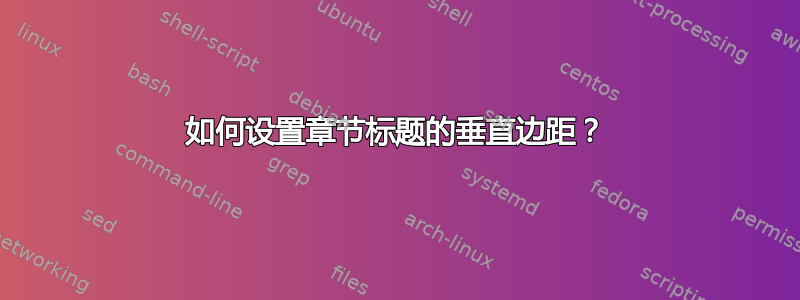
我目前不喜欢文档的排版。在我的双面文档中,我希望章节标题在出现之前没有垂直空格。
第二页的文本应该从第 1 行开始,或者如果可能的话从第 2 行开始。
我的文件序言:
\documentclass[12pt,parskip=half,a4paper,twoside]{scrreprt}
[..]
\usepackage{fancyhdr}
\usepackage{titlesec}
[..]
\titleformat{\chapter}[hang]{\normalfont\huge\bfseries}{\thechapter}{1em}{\Huge}
\titlespacing*{\chapter}{0pt}{0pt}{1em}
\titleformat{\section}{\normalfont\Large\bfseries}{\thesection}{1em}{}
\titlespacing*{\section}{0em}{1em}{0em}
\titleformat{\subsection}{\normalfont\large\bfseries}{\thesubsection}{1em}{}
\titleformat{\subsubsection}{\normalfont\normalsize\bfseries}{\thesubsubsection}{1em}{}
\titleformat{\paragraph}[runin]{\normalfont\normalsize\bfseries}{\theparagraph}{1em}{}
\titleformat{\subparagraph}[runin]{\normalfont\normalsize\bfseries}{\thesubparagraph}{1em}{}
\begin{document}
[..]
\end{document}

答案1
您可以尝试
\renewcommand{\chapterheadstartvskip}{\vspace*{-2\baselineskip}}
在您的文件序言中。
使用时标题安全正如你所做的那样,写
\titlespacing*{\chapter}{0pt}{-2\baselineskip}{1em}


