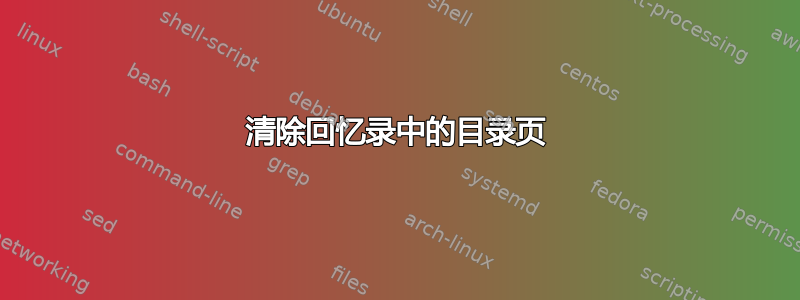
我该如何清除\tableofcontents中的页面memoir?
\documentclass[a4paper]{memoir}
\begin{document}
\pagestyle{headings}
\begin{titlingpage}
\maketitle
\end{titlingpage}
% i need clear this page
{\thispagestyle{empty} %but is not work
\tableofcontents}
\chapter{Memoir com Estilo de Página}
\end{document}
答案1
memoir提供 ToC 挂钩(\cfttocbeforelisthook和\cfttocafterlisthook),可以进行修改以调整页面样式标题:
\documentclass[a4paper]{memoir}% http://ctan.org/pkg/memoir
\title{My title}
\begin{document}
\begin{titlingpage}
\maketitle
\end{titlingpage}
\makeatletter
\renewcommand{\cfttocbeforelisthook}{\pagestyle{empty}\let\ps@plain\ps@empty}
\renewcommand{\cfttocafterlisthook}{\cleardoublepage\pagestyle{headings}}
\makeatother
\tableofcontents
\chapter{Memoir com Estilo de Página}
\end{document}
上述操作将页面样式设置为 ,empty并将empty页面样式复制到 页面样式 中plain,因为这是用作 的第一页\tableofcontents(与所有章节一样)。在目录末尾,\cleardoublepage刷新所有页面并将页面样式重置为headings。
答案2
我找到了针对同一问题的略有不同的解决方案。
回忆录文件 9.2.2(148 页)
本质上,ToC、LoF 和 LoT 标题使用与章节标题相同的格式,并将根据当前章节样式进行排版。您可以通过使用与实际章节不同的章节样式或更改某些宏来修改它们的外观。例如:
正在做
\renewcommand{\printXtitle}[1]{\hfill\Large\itshape #1}以大斜体字体右对齐打印标题。对于粗体居中的标题,您可以这样做
\renewcommand{\printXtitle}[1]{\centering\Large\bfseries #1}写作
\renewcommand{\afterXtitle}{% >\thispagestyle{empty}\afterchaptertitle}将导致列表的第一页使用空的页面样式而不是默认的章节页面样式。
因此
\renewcommand{\aftertoctitle}{%
\thispagestyle{empty}\afterchaptertitle}
对我来说做同样的工作。


