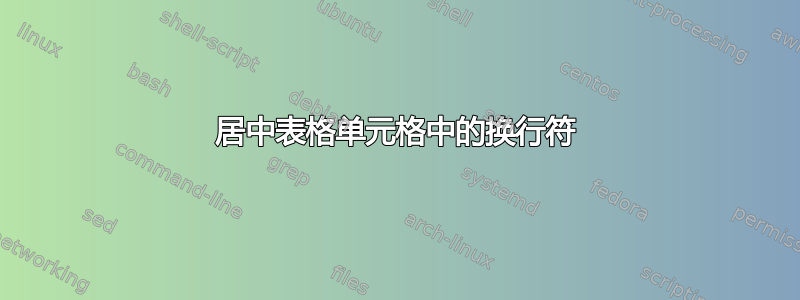
这个问题可能看起来像重复的,但是对可能重复的问题给出的答案都不包含这个特定情况的答案。
我有一个表格,比如说\begin{tabular}{ccc}。在向单元格添加新行时,我希望两条结果行都水平居中。有没有优雅的解决方案?如果没有,有解决方案吗?
答案1
\shortstack在单元格内使用怎么样?
\documentclass{article}
\begin{document}
\begin{tabular}{ccc}
one & two & three \\
one & two & \shortstack{a \\ bb \\ c}\\
\end{tabular}
\end{document}
答案2
这是一个老话题,但是有一个新的解决方案。
\usepackage{makecell}
%% tablestart
...
\makecell{line 1 \\ line2}
%% tableend
答案3
如果您希望单元格水平和垂直居中,我建议采用以下解决方案:
\documentclass{article}
\usepackage{booktabs}
\newcommand{\bigcell}[2]{\begin{tabular}{@{}#1@{}}#2\end{tabular}}
\begin{document}
\begin{tabular}{ccc}
\toprule
a & \bigcell{c}{this schould be a longer line \\ this is a shorter one} & c \\
\midrule
0,9892 & 0,9892 & 0,9892 \\
\end{tabular}
\end{document}
答案4
tblr利用新 LaTeX3 包的环境轻松解决tabularray:
\documentclass{article}
\usepackage{tabularray}
\begin{document}
\begin{tblr}{ccc}
one & two & three \\
one & two & {a \\ bb \\ c}\\
\end{tblr}
\end{document}



