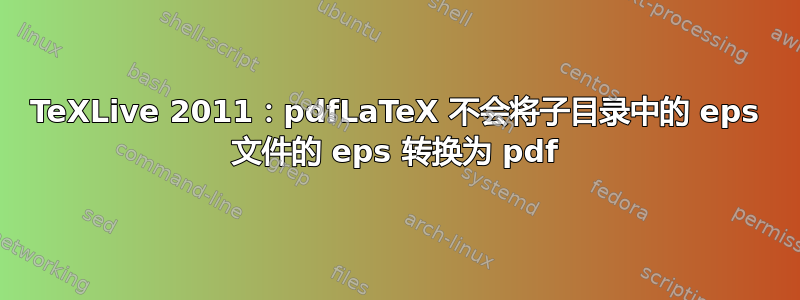
.eps自 2010 年起,如果使用 PDFLaTeX 进行编译,TexLive 会直接将文件转换为 pdf 文件。因此,名为
coilsans.eps
将自动转换为名为
coilsans-eps-converted-to.pdf
.eps但是我发现,如果文件作为主文件位于根目录中,转换就会完成.tex。如果.eps文件恰好位于另一个文件夹中,则 PdfLaTeX 会抱怨,例如
! Package pdftex.def Error: File `../test/classi-eps-converted-to.pdf' not found.
See the pdftex.def package documentation for explanation.
Type H <return> for immediate help.
...
l.130 ...ludegraphics[scale=1]{../test/classi.eps}
}
?
Process has been terminated ...
如何指示 PDFLaTeX 在正确的目录中搜索?
答案1
将该选项添加-shell-escape到您的编译选项中。
或者,您可以将其放在根文件的子目录中,而不是将 EPS 图像放在同一级别的文件夹中(但在不同的子目录中).tex。这样pdflatex就不会抱怨 EPS 文件的转换和包含。
答案2
尝试这种文件夹结构。我遇到了同样的错误,但通过使用这种方式解决了问题。
\chapter{Introduction}
\ifpdf
\graphicspath{{Introduction/IntroductionFigs/PNG/}{Introduction/IntroductionFigs/PDF/}{Introduction/IntroductionFigs/}}
\else
\graphicspath{{Introduction/IntroductionFigs/EPS/}{Introduction/IntroductionFigs/}}
\fi


