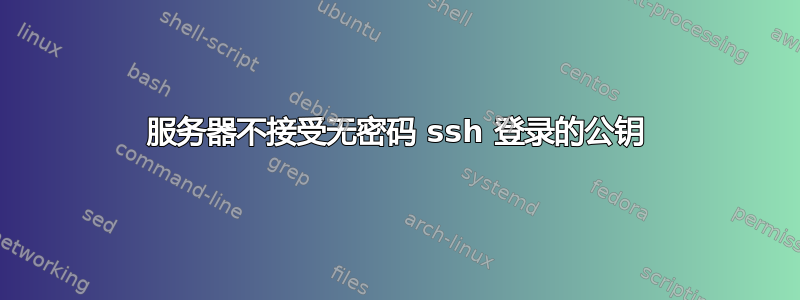
可能的重复:
为什么使用公钥身份验证时,我仍然收到 ssh 密码提示?
我可以通过 ssh 访问两个服务器。一旧一新。对于旧的,我使用教程SSH无密码登录无需每次都输入密码即可登录。
对于新机器,我再次按照教程进行操作,但这一次不起作用。我查看了 ssh (选项)的调试输出-v,在我看来,新服务器没有accept我的公钥。但我查了一下和 botauthorized_keys是一样的,我什至用过md5sum.
可能是什么问题以及如何解决这个问题?
旧服务器的调试输出(片段):
debug1: Authentications that can continue: publickey,password
debug1: Next authentication method: publickey
debug1: Offering RSA public key: /home/NICK/.ssh/id_rsa
debug1: Server accepts key: pkalg ssh-rsa blen 277
调试新服务器不起作用的输出(片段):
debug1: Authentications that can continue: publickey,password
debug1: Next authentication method: publickey
debug1: Offering RSA public key: /home/NICK/.ssh/id_rsa
debug1: Authentications that can continue: publickey,password
debug1: Trying private key: /home/NICK/.ssh/id_dsa
[更新]远程授权密钥的所有权
NICK@server-new:~/.ssh$ ls -l
total 4
-rwx------ 1 NICK NICK 404 2012-08-08 16:11 authorized_keys
不工作的服务器的完整调试输出:
OpenSSH_5.9p1 Debian-5ubuntu1, OpenSSL 1.0.1 14 Mar 2012
debug1: Reading configuration data /home/NICK/.ssh/config
debug1: /home/NICK/.ssh/config line 1: Applying options for foo2
debug1: Reading configuration data /etc/ssh/ssh_config
debug1: /etc/ssh/ssh_config line 19: Applying options for *
debug1: Connecting to foo-serv2.cs.bar.it [XXX.XXX.XXX.XXX] port 22.
debug1: Connection established.
debug1: identity file /home/NICK/.ssh/id_rsa type 1
debug1: Checking blacklist file /usr/share/ssh/blacklist.RSA-2048
debug1: Checking blacklist file /etc/ssh/blacklist.RSA-2048
debug1: identity file /home/NICK/.ssh/id_rsa-cert type -1
debug1: identity file /home/NICK/.ssh/id_dsa type -1
debug1: identity file /home/NICK/.ssh/id_dsa-cert type -1
debug1: identity file /home/NICK/.ssh/id_ecdsa type -1
debug1: identity file /home/NICK/.ssh/id_ecdsa-cert type -1
debug1: Remote protocol version 2.0, remote software version OpenSSH_5.5p1 Debian-4ubuntu6
debug1: match: OpenSSH_5.5p1 Debian-4ubuntu6 pat OpenSSH*
debug1: Enabling compatibility mode for protocol 2.0
debug1: Local version string SSH-2.0-OpenSSH_5.9p1 Debian-5ubuntu1
debug1: SSH2_MSG_KEXINIT sent
debug1: SSH2_MSG_KEXINIT received
debug1: kex: server->client aes128-ctr hmac-md5 none
debug1: kex: client->server aes128-ctr hmac-md5 none
debug1: SSH2_MSG_KEX_DH_GEX_REQUEST(1024<1024<8192) sent
debug1: expecting SSH2_MSG_KEX_DH_GEX_GROUP
debug1: SSH2_MSG_KEX_DH_GEX_INIT sent
debug1: expecting SSH2_MSG_KEX_DH_GEX_REPLY
debug1: Server host key: RSA XXX
debug1: Host 'foo-serv2.cs.bar.it' is known and matches the RSA host key.
debug1: Found key in /home/NICK/.ssh/known_hosts:34
debug1: ssh_rsa_verify: signature correct
debug1: SSH2_MSG_NEWKEYS sent
debug1: expecting SSH2_MSG_NEWKEYS
debug1: SSH2_MSG_NEWKEYS received
debug1: Roaming not allowed by server
debug1: SSH2_MSG_SERVICE_REQUEST sent
debug1: SSH2_MSG_SERVICE_ACCEPT received
debug1: Authentications that can continue: publickey,password
debug1: Next authentication method: publickey
debug1: Offering RSA public key: /home/NICK/.ssh/id_rsa
debug1: Authentications that can continue: publickey,password
debug1: Trying private key: /home/NICK/.ssh/id_dsa
debug1: Trying private key: /home/NICK/.ssh/id_ecdsa
debug1: Next authentication method: password
答案1
您是否确保远程端的 ~/.ssh 目录的所有权和模式正确?它应该是您所拥有的,并且具有 0700 权限,即chmod 700 ~/.ssh.此外,chmod go-w ~这也被检查 - 因为任何对您的主目录具有写权限的人都可以更改 .ssh 目录的权限。
答案2
/etc/ssh/sshd_config比较新旧服务器上的sshd 配置文件(我的位于) - 新服务器上的设置有所不同,例如AuthorizedKeysFile新服务器上的选项是否指向某个其他文件(我相信现在一些 SSH 安装调用该文件)authorized_keys2)?


