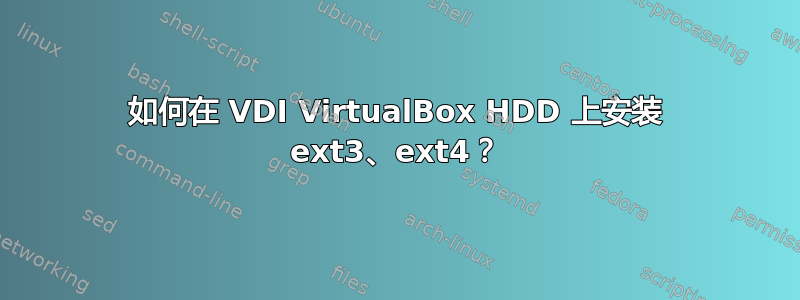
如何在“固定大小 VDI”VirtualBox 硬盘上挂载 ext3、ext4 分区?
更具体地说,我对虚拟机未运行的情况感兴趣。
答案1
我找到了非常有帮助的答案:
https://wiki.archlinux.org/index.php/VirtualBox#Mounting_.vdi_Images
提示是使用offsetext4 安装选项(更具体地说,在后台场景中它用作offset环回设备的选项losetup)
是关于
offData从 VDI 映像获取信息- 添加幻数 32256
- 并使用结果作为偏移量
这是我的自动化方法:
VDIfile=VirtData.vdi
mountingpoint=/mnt/VDI
offData=$( VBoxManage internalcommands dumphdinfo "$VDIfile" |grep offData | sed 's:.*offData=\([0-9]*\).*:\1:' )
offset=$(( $offData + 32256 ))
mount -t ext4 -o rw,noatime,noexec,loop,offset="$offset" "$VDIfile" "$mountingpoint"
您/etc/fstab可能想添加:(123456789之前计算的偏移量)
/path/VirtData.vdi /mnt/VDI ext4 rw,noatime,noexec,loop,offset=123456789,user,noauto
当然rw可以更改为ro或您可能不需要noatime或noexec- 根据您的需要定制它们
顺便提一句。如果你的路径包含空格,有一个技巧可以更改spaces为\040(来源:https://wiki.archlinux.org/index.php/Fstab)
答案2
该软件包virtualbox-fuse安装vdfuse可用于安装动态或固定 VDI 文件的命令。
apt-get install virtualbox-fuse
mkdir /mnt/point
mkdir /mnt/p1
vdfuse -f file.vdi /mnt/point
mount /mnt/point/Partition1 /mnt/p1


