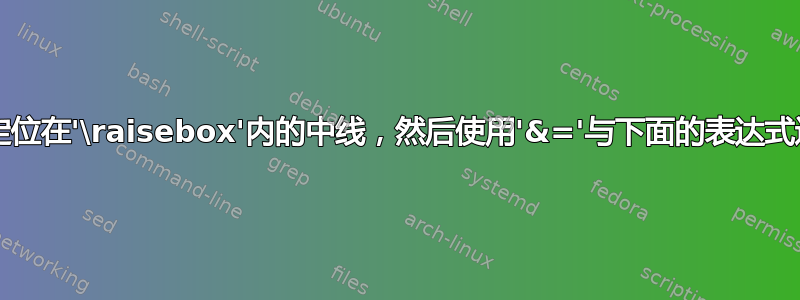
为了在对齐矩阵表达式后在底部而不是中线处获得句号,我使用 raisebox 提升了表达式,并使用 `vspace' 调整了空间。这现在引起了进一步的问题。表达式包含“=”,但现在它移到了底部而不是保持在中线。我该如何让它保持在中线?此外,我现在如何将表达式与下面不在 raisebox 中的表达式对齐?
如果我展示一下使用 raisebox 之前的内容,可能会更容易。我想保持原样,但底部有一个句号:
\begin{align}
\begin{pmatrix} a\\b \end{pmatrix} &= \begin{pmatrix} c\\d \end{pmatrix}.\\
\intertext{Now}
\begin{pmatrix} e\\f \end{pmatrix}&= \begin{pmatrix} g\\h \end{pmatrix}
\end{align}
我可以使用以下方法提高句号:
\begin{align}
\raisebox{\depth}{$\displaystyle\begin{pmatrix} a\\b \end{pmatrix} \displaystyle\begin{pmatrix} c\\d \end{pmatrix}$}\\
\end{align}
但这会导致上述问题。感谢您的帮助!
答案1
您可以在子脚本中放置点,然后修改字体大小和间距:
\documentclass{article}
\usepackage{amsmath}
% This prints a dot, slightly moved closer to the parenthesis and at the correct size.
\def\FullStop{{\kern-0.5ex\raise0.3ex\hbox{\normalsize.}}}
\begin{document}
\begin{align}
% You can place the full stop as a sub-script of the matrix.
\begin{pmatrix} a\\b \end{pmatrix} &= \begin{pmatrix} c\\d \end{pmatrix}_\FullStop\\
\intertext{Now}
\begin{pmatrix} e\\f \end{pmatrix} &= \begin{pmatrix} g\\h \end{pmatrix}
\end{align}
\end{document}


