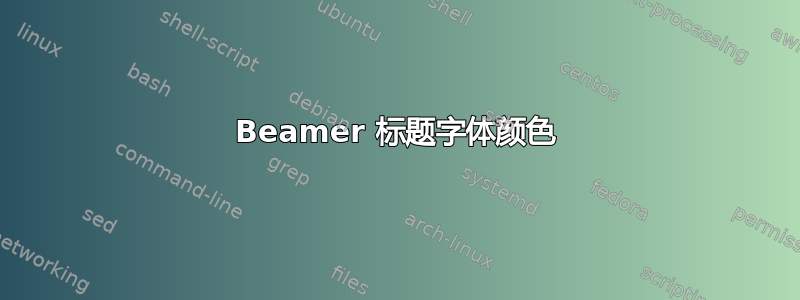
我想使用beamer演示文稿的标题颜色(某种蓝色)来编写一些具有相同颜色的内联文本。因此我想知道颜色定义。是否有使用与标题相同颜色的命令?
我的序言定义是:
\mode<presentation>
{
\usetheme{Warsaw}
}
\usecolortheme{crane}
编辑:
\documentclass{beamer}
\usepackage{caption}
\mode<presentation>
{
\usetheme{Warsaw}
}
\usecolortheme{crane}
\begin{document}
\begin{frame}{\bf This is the title's color I want to ``copy''}
\begin{itemize}
\item
I want to use the ``blue'' color from the title for the caption of the table.
\end{itemize}
\vspace{1.5\baselineskip}
\begin{table}
\begin{tabular}{c|c}
table1 & trial \\
\hline
\hline
1 & 2 \\
3 & 4
\end{tabular}
\caption*{My table}
\end{table}
\end{frame}
\end{document}
答案1
您可以通过以下方式从框架标题复制颜色:
\caption*{\usebeamercolor[fg]{frametitle}{My table}}
答案2
命令\usebeamercolor[fg]{title in head/foot}(见第 186 页http://www.tex.ac.uk/CTAN/macros/latex/contrib/beamer/doc/beameruserguide.pdf) 应该为您提供标题中使用的(文本)颜色,即使您后来决定更改主题或在序言中自行更改标题文本颜色。


