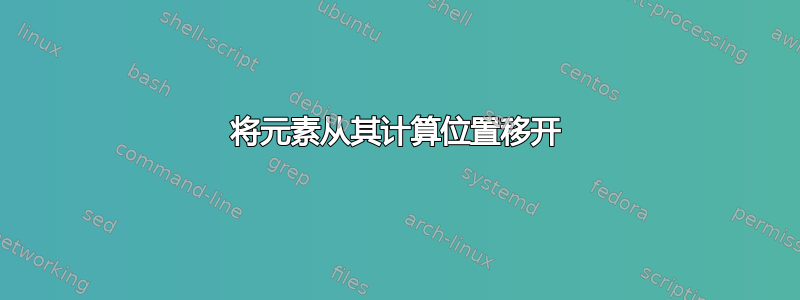
是否有一些命令可以环绕元素\unknown{<element>},从而可以将元素放置在比没有unknown包装器时高出 5 厘米的位置,即使它因此与某些东西重叠。
基本上,在任何情况下,该命令都会将元素向上推 5 厘米。
我的特殊用例是我想在事后向图表添加 x 标签。
答案1
您可以使用 抬高文本\raisebox{<amount>}[<set height>][<set depth>]{<content>},也可以更改其正式高度和深度。原始尺寸为\height、\depth、\totalheight(高度+深度)和\width。
因此\raisebox{5cm}[\height][\depth]{<some content>}应该将其向上移动 5 厘米,但保持原来的尺寸,让 LaTeX 认为内容没有改变。
答案2
有几种方法:
对于更复杂的例子,您可以使用以下内容:
\setlength{\unitlength}{1cm}
\begin{picture}(0,0) % make a drawing area that takes no place
\put(5,3){Still, you can put this text 5 cm right and 3 cm above}
\put(0,0){And another one, placed at the "original point", but occupying no space}
\end{picture}
如果你希望它在水平方向上占据它的位置,但垂直移动,你可以使用
\strut% ensures that the line has the correct height
\smash{% smashes its content verically
\raise 5cm% move the following box 5 cm up
\hbox{% horizontal contents
Foo bar}}
你可以省略所有的%和换行符,只说
\strut\smash{\raise 5cm\hbox{Foo bar}}


