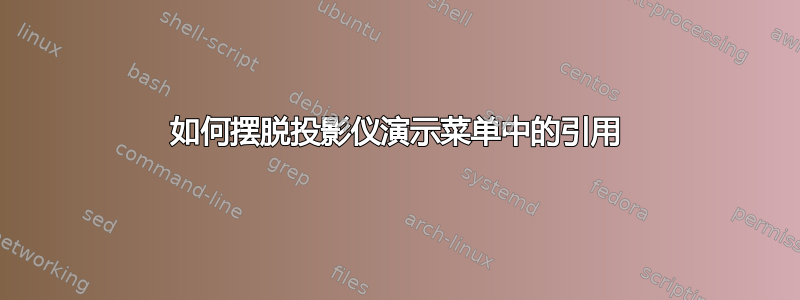
以下代码导致References幻灯片左上角出现文本。我尝试了很多方法,但似乎无法删除该文本。(重新定义\bibname不起作用,使用命令title={}的选项\printbibliography也不起作用。)
(奇怪的是,当我使用相同的代码时,使用block选项beamer-postername={\hbox to 1mm{}} 做删除文本。其他名称则不删除....)
\documentclass{beamer}
\usetheme{Berlin}
\usepackage{biblatex}
\addbibresource{tiny}
\begin{document}
\begin{frame}
Some citation~\cite{Knuth:1990}.
\begin{block}{Bibliography}
\printbibliography[name={}]
\end{block}
\end{frame}
\end{document}
以下是BibTeX文件,应该被称为tiny.bib。
@Book{Knuth:1990,
author = {Knuth, Donald E.},
title = {The {\TeX}book},
keywords = {latex},
year = {1990},
isbn = {0-201-13447-0},
publisher = {Addison--Wesley},
}
答案1
在 的可选参数中\printbibliography,name={}用替换heading=none。
\documentclass{beamer}
\usetheme{Berlin}
\usepackage{biblatex}
\usepackage{filecontents}
\begin{filecontents}{\jobname.bib}
@Book{Knuth:1990,
author = {Knuth, Donald E.},
title = {The {\TeX}book},
keywords = {latex},
year = {1990},
isbn = {0-201-13447-0},
publisher = {Addison--Wesley},
}
\end{filecontents}
\addbibresource{\jobname.bib}
\begin{document}
\begin{frame}
Some citation~\cite{Knuth:1990}.
\begin{block}{Bibliography}
\printbibliography[heading=none]
\end{block}
\end{frame}
\end{document}

(注意:该filecontents包/环境使潜在解答者的生活变得更加轻松。)
答案2
\bibliography{biblio}当使用 bibtex 命令时(LyX 默认生成此构造),我花了很多时间来寻找如何解决这个问题。
最终这个解决方案奏效了:
\renewcommand{\bibsection}{\subsubsection*{\bibname }}


