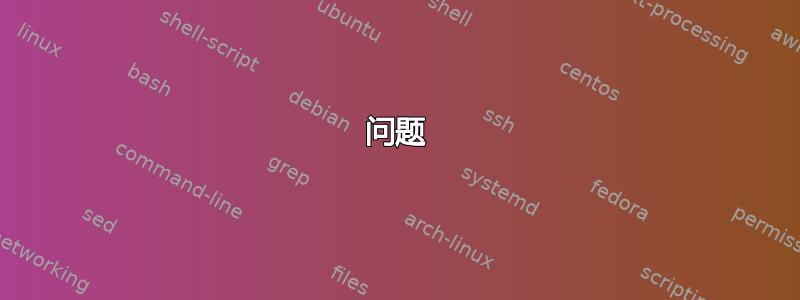
trusty我在配备 i7-3537U CPU 的 Ultrabook 上运行 Ubuntu 14.04( )。
该处理器配备 Intel HD 4000 GPU(參考),支持 Linux 下的 OpenGL 3.3(參考)。OpenGL 3.3 包含对GLSL v3.3。
有人知道如何在 Ubuntu 14.04 下使 OpenGL 3.3 支持与 HD Graphics 4000 一起正确运行吗?
问题
我已经从标准存储库安装了 Mesa 10.1.3(Mesa 10.1.3 发行说明假设支持 OpenGL 3.3):
$ dpkg -l|grep mesa
ii libegl1-mesa:amd64 10.1.3-0ubuntu0.4 amd64 free implementation of the EGL API -- runtime
ii libegl1-mesa-drivers:amd64 10.1.3-0ubuntu0.4 amd64 free implementation of the EGL API -- hardware drivers
ii libgl1-mesa-dri:amd64 10.1.3-0ubuntu0.4 amd64 free implementation of the OpenGL API -- DRI modules
ii libgl1-mesa-glx:amd64 10.1.3-0ubuntu0.4 amd64 free implementation of the OpenGL API -- GLX runtime
ii libglapi-mesa:amd64 10.1.3-0ubuntu0.4 amd64 free implementation of the GL API -- shared library
ii libgles2-mesa:amd64 10.1.3-0ubuntu0.4
因此,我有点困惑地看到glxinfo报告仅与OpenGL 3.0和GLSL v1.30。
$ glxinfo |grep version
OpenGL core profile version string: 3.3 (Core Profile) Mesa 10.1.3
OpenGL core profile shading language version string: 3.30
OpenGL version string: 3.0 Mesa 10.1.3
OpenGL shading language version string: 1.30
目标
我正在尝试运行GpuTest 基准,主要需要 OpenGL 3.2。当我尝试运行基准测试时,出现如下错误:
GLSL 1.40 is not supported. Supported versions are: 1.10, 1.20, 1.30, 1.00 ES, and 3.00 ES
答案1
这Intel Linux 图形堆栈目前仅支持最高 3.3 核心配置文件


