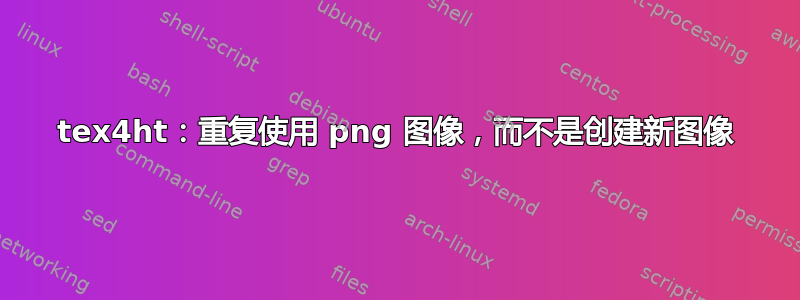
我的文档中有很多 PNG 图像,我想使用 tex4ht ( htlatex) 将其 (文档) 转换为 HTML。现在图像需要为 EPS 格式,因为htlatex使用 DVI 模式。所以我convert foo.png foo.eps在运行 之前先运行htlatex。在生成 HTML 时,tex4ht 会从这些 EPS 图像中创建一个新的 PNG,尽管我有可以 (应该) 用来代替的原始图像。这将为我节省大量时间和空间。
\documentclass{article}
\usepackage[T1]{fontenc}
\usepackage{lmodern}
\usepackage{graphicx}
\begin{document}
\section{something}
\includegraphics[width=5cm]{mill}
\end{document}
(mill.png来自 ConTeXt 分布,但可以是任何 PNG 文件。)
答案1
您必须为图形文件提供扩展名:
\documentclass{article}
\usepackage[T1]{fontenc}
\usepackage{lmodern}
\usepackage{graphicx}
\begin{document}
\section{something}
\includegraphics[width=5cm]{mill.png}
\end{document}
编译得很好,不需要 eps 步骤
答案2
我觉得自己很蠢,但我可以回答我自己的问题。使用以下配置文件,htlatex使用 EPS 并pdflatex使用 PNG:
\Preamble{html}
\begin{document}
\Configure{graphics*}
{eps}
{\Picture[pict]{\csname Gin@base\endcsname\PictExt}}
\EndPreamble
将此文件保存whatever.cfg并用 调用 tex4ht htlatex myfile whatever。


