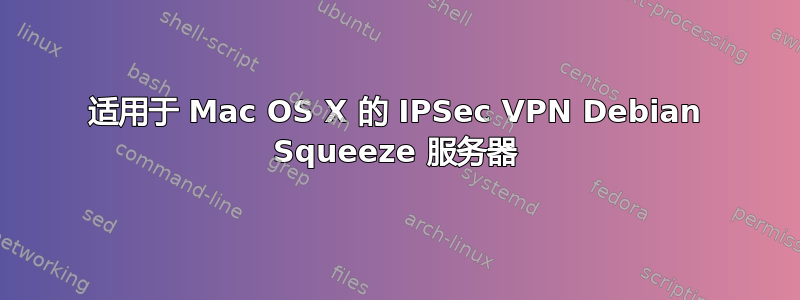
我正在尝试在我的 Debian 家庭服务器上设置 IPSec VPN,以便我可以访问我的家庭网络并进行浏览,而无需我的互联网被大学网络过滤,这样我就可以在大学期间对我的家庭网络进行维护如所须。我通过以下方式设置我的服务器这个链接,当我尝试通过 Mac OS X 10.7.4 连接到它时,它会显示“L2TP-VPN 服务器没有响应。请尝试重新连接。如果问题仍然存在,请验证您的设置并联系您的管理员。”它将以下内容打印到控制台:
8/11/12 7:11:11.532 PM configd: SCNC: start, triggered by SystemUIServer, type L2TP, status 0
8/11/12 7:11:11.669 PM pppd: pppd 2.4.2 (Apple version 560.13) started by Jon, uid 501
8/11/12 7:11:11.687 PM pppd: L2TP connecting to server '10.0.1.100' (10.0.1.100)...
8/11/12 7:11:11.688 PM pppd: IPSec connection started
8/11/12 7:11:11.708 PM racoon: Connecting.
8/11/12 7:11:11.709 PM racoon: IPSec Phase1 started (Initiated by me).
8/11/12 7:11:11.709 PM racoon: IKE Packet: transmit success. (Initiator, Main-Mode message 1).
8/11/12 7:11:14.712 PM racoon: IKE Packet: transmit success. (Phase1 Retransmit).
8/11/12 7:11:17.716 PM racoon: IKE Packet: transmit success. (Phase1 Retransmit).
8/11/12 7:11:20.719 PM racoon: IKE Packet: transmit success. (Phase1 Retransmit).
8/11/12 7:11:21.710 PM pppd: IPSec connection failed
我将调试设置为 3 级,当我再次尝试并从服务器提取日志时,没有任何内容打印到日志中。我认为服务器由于某种原因无法获取或识别 VPN 连接尝试,因为当我尝试连接到不存在的服务器时,它会在日志中打印相同的内容。服务器的 IP 为 10.0.1.100,这是我尝试连接的 IP,以防万一路由器上的端口转发出现问题。这是我的三个配置文件,根据上面列出的操作指南进行配置。 (我用星号替换了秘密)
/etc/freeradius/clients.conf
# -*- text -*-
##
## clients.conf -- client configuration directives
##
## $Id$
#######################################################################
#
# Define RADIUS clients (usually a NAS, Access Point, etc.).
#
# Defines a RADIUS client.
#
# '127.0.0.1' is another name for 'localhost'. It is enabled by default,
# to allow testing of the server after an initial installation. If you
# are not going to be permitting RADIUS queries from localhost, we suggest
# that you delete, or comment out, this entry.
#
#
#
# Each client has a "short name" that is used to distinguish it from
# other clients.
#
# In version 1.x, the string after the word "client" was the IP
# address of the client. In 2.0, the IP address is configured via
# the "ipaddr" or "ipv6addr" fields. For compatibility, the 1.x
# format is still accepted.
#
client localhost {
# Allowed values are:
# dotted quad (1.2.3.4)
# hostname (radius.example.com)
ipaddr = 127.0.0.1
# OR, you can use an IPv6 address, but not both
# at the same time.
# ipv6addr = :: # any. ::1 == localhost
#
# A note on DNS: We STRONGLY recommend using IP addresses
# rather than host names. Using host names means that the
# server will do DNS lookups when it starts, making it
# dependent on DNS. i.e. If anything goes wrong with DNS,
# the server won't start!
#
# The server also looks up the IP address from DNS once, and
# only once, when it starts. If the DNS record is later
# updated, the server WILL NOT see that update.
#
# One client definition can be applied to an entire network.
# e.g. 127/8 should be defined with "ipaddr = 127.0.0.0" and
# "netmask = 8"
#
# If not specified, the default netmask is 32 (i.e. /32)
#
# We do NOT recommend using anything other than 32. There
# are usually other, better ways to achieve the same goal.
# Using netmasks of other than 32 can cause security issues.
#
# You can specify overlapping networks (127/8 and 127.0/16)
# In that case, the smallest possible network will be used
# as the "best match" for the client.
#
# Clients can also be defined dynamically at run time, based
# on any criteria. e.g. SQL lookups, keying off of NAS-Identifier,
# etc.
# See raddb/sites-available/dynamic-clients for details.
#
# netmask = 32
#
# The shared secret use to "encrypt" and "sign" packets between
# the NAS and FreeRADIUS. You MUST change this secret from the
# default, otherwise it's not a secret any more!
#
# The secret can be any string, up to 8k characters in length.
#
# Control codes can be entered vi octal encoding,
# e.g. "\101\102" == "AB"
# Quotation marks can be entered by escaping them,
# e.g. "foo\"bar"
#
# A note on security: The security of the RADIUS protocol
# depends COMPLETELY on this secret! We recommend using a
# shared secret that is composed of:
#
# upper case letters
# lower case letters
# numbers
#
# And is at LEAST 8 characters long, preferably 16 characters in
# length. The secret MUST be random, and should not be words,
# phrase, or anything else that is recognizable.
#
# The default secret below is only for testing, and should
# not be used in any real environment.
#
secret = ********
#
# Old-style clients do not send a Message-Authenticator
# in an Access-Request. RFC 5080 suggests that all clients
# SHOULD include it in an Access-Request. The configuration
# item below allows the server to require it. If a client
# is required to include a Message-Authenticator and it does
# not, then the packet will be silently discarded.
#
# allowed values: yes, no
require_message_authenticator = no
#
# The short name is used as an alias for the fully qualified
# domain name, or the IP address.
#
# It is accepted for compatibility with 1.x, but it is no
# longer necessary in 2.0
#
# shortname = localhost
#
# the following three fields are optional, but may be used by
# checkrad.pl for simultaneous use checks
#
#
# The nastype tells 'checkrad.pl' which NAS-specific method to
# use to query the NAS for simultaneous use.
#
# Permitted NAS types are:
#
# cisco
# computone
# livingston
# max40xx
# multitech
# netserver
# pathras
# patton
# portslave
# tc
# usrhiper
# other # for all other types
#
nastype = other # localhost isn't usually a NAS...
#
# The following two configurations are for future use.
# The 'naspasswd' file is currently used to store the NAS
# login name and password, which is used by checkrad.pl
# when querying the NAS for simultaneous use.
#
# login = !root
# password = someadminpas
#
# As of 2.0, clients can also be tied to a virtual server.
# This is done by setting the "virtual_server" configuration
# item, as in the example below.
#
# virtual_server = home1
#
# A pointer to the "home_server_pool" OR a "home_server"
# section that contains the CoA configuration for this
# client. For an example of a coa home server or pool,
# see raddb/sites-available/originate-coa
# coa_server = coa
}
# IPv6 Client
#client ::1 {
# secret = testing123
# shortname = localhost
#}
#
# All IPv6 Site-local clients
#client fe80::/16 {
# secret = testing123
# shortname = localhost
#}
#client some.host.org {
# secret = testing123
# shortname = localhost
#}
#
# You can now specify one secret for a network of clients.
# When a client request comes in, the BEST match is chosen.
# i.e. The entry from the smallest possible network.
#
#client 192.168.0.0/24 {
# secret = testing123-1
# shortname = private-network-1
#}
#
#client 192.168.0.0/16 {
# secret = testing123-2
# shortname = private-network-2
#}
#client 10.10.10.10 {
# # secret and password are mapped through the "secrets" file.
# secret = testing123
# shortname = liv1
# # the following three fields are optional, but may be used by
# # checkrad.pl for simultaneous usage checks
# nastype = livingston
# login = !root
# password = someadminpas
#}
#######################################################################
#
# Per-socket client lists. The configuration entries are exactly
# the same as above, but they are nested inside of a section.
#
# You can have as many per-socket client lists as you have "listen"
# sections, or you can re-use a list among multiple "listen" sections.
#
# Un-comment this section, and edit a "listen" section to add:
# "clients = per_socket_clients". That IP address/port combination
# will then accept ONLY the clients listed in this section.
#
#clients per_socket_clients {
# client 192.168.3.4 {
# secret = testing123
# }
#}
/etc/l2tpns/启动配置
# Debugging level
set debug 2
# Log file: comment out to use stderr, use "syslog:facility" for syslog
set log_file "/var/log/l2tpns"
# Write pid to this file
set pid_file "/var/run/l2tpns.pid"
# Shared secret with LAC
set l2tp_secret ""
# MTU of interface for L2TP traffic
#set l2tp_mtu 1500
# PPP counter and timer values
#set ppp_restart_time 3
#set ppp_max_configure 10
#set ppp_max_failure 5
# Only 2 DNS server entries are allowed
set primary_dns 10.0.1.1
set secondary_dns 8.8.8.8
# Can have multiple radius server entries, but ony one radius secret
set primary_radius 127.0.0.1
#set primary_radius_port 1645
#set secondary_radius 0.0.0.0
#set secondary_radius_port 1645
set radius_secret "********"
# Acceptable authentication types (pap, chap) in order of preference
#set radius_authtypes "pap"
# Turn on or off Radius Accounting
#set radius_accounting no
# Port for DAE RADIUS requests
#set radius_dae_port 3799
# Allow multiple logins for the same username
#set allow_duplicate_users no
# Write usage accounting files into specified directory
set accounting_dir "/var/run/l2tpns/acct"
# Listen address for L2TP
set bind_address 10.0.1.100
# Send a gratiuitous ARP for bind address
set send_garp yes
# Gateway address given to clients
set peer_address 10.0.1.1
# Default throttle rate in kb/s
#set throttle_speed 0
# Number of buckets to allocate for throttling
#set throttle_buckets 3000
# If set to anything other than 0, setuid when initialised.
#set setuid 0
# If set to true, dump current speed to stderr every second
#set dump_speed no
# Number of packets to read from tun/udp/cluster fd when select
# returns readable
#set multi_read_count 10
# Set scheduling priority of process to SCHED_FIFO
#set scheduler_fifo no
# Lock pages into memory
#set lock_pages no
# Maximum number of host unreachable packets to send per second
#set icmp_rate 0
# Maximum number of downstream packets per 0.1s to handle for each
# session (0 = ulimited)
#set packet_limit 0
# Cluster multicast address, interface
#set cluster_address 239.192.13.13
set cluster_interface eth1
# Cluster multicast TTL
#set cluster_mcast_ttl 1
# Cluster timers (1/10th second)
set cluster_hb_interval 100
set cluster_hb_timeout 20
# Minimum number of slaves before master withdraws routes
#set cluster_master_min_adv 1
# Drop/kill sessions
#load plugin "sessionctl"
# Throttle/snoop based on RADIUS
#load plugin "autothrottle"
#load plugin "autosnoop"
# Control throttle/snoop with nsctl
#load plugin "throttlectl"
#load plugin "snoopctl"
# Punt RX speed if not supplied
#load plugin "setrxspeed"
# Remove domain from username
#load plugin "stripdomain"
# Walled garden
#load plugin "garden"
/etc/ipsec.conf
# /etc/ipsec.conf - Openswan IPsec configuration file
# This file: /usr/share/doc/openswan/ipsec.conf-sample
#
# Manual: ipsec.conf.5
version 2.0 # conforms to second version of ipsec.conf specification
# basic configuration
config setup
# NAT-TRAVERSAL support, see README.NAT-Traversal
nat_traversal=yes
# exclude networks used on server side by adding %v4:!a.b.c.0/24
virtual_private=%v4:10.0.0.0/8,%v4:192.168.0.0/16,%v4:172.16.0.0/12:!10.0.1.0/24
# OE is now off by default. Uncomment and change to on, to enable.
oe=off
# which IPsec stack to use. auto will try netkey, then klips then mast
protostack=netkey
#
#interfaces="ipsec0=br0"
uniqueids=no
conn road_warrior
rekey=no
authby=secret
pfs=no
keyingtries=3
dpddelay=30
dpdtimeout=120
dpdaction=clear
compress=yes
#
left=10.0.0.100
leftprotoport=17/1701
leftnexthop=10.0.1.1
#
right=%any
rightprotoport=17/%any
rightsubnet=vhost:%no,%priv
#
auto=add
/etc/ipsec.secrets
# /etc/ipsec.secrets
# The IPSec Secrets File
10.0.1.100: PSK "********"
有人发现这些配置文件有问题吗?我很困惑...


