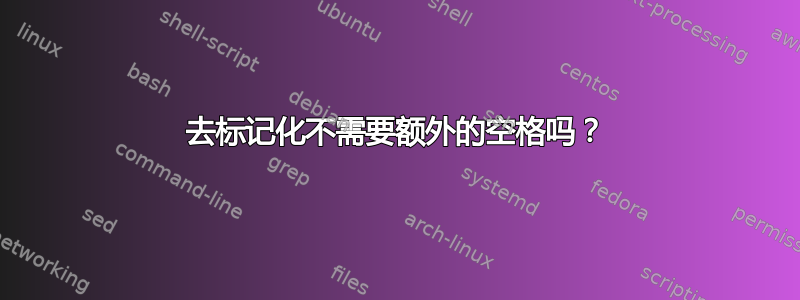
我需要不加改动地传递潜在的任意字符,并发现这个宏:
\makeatletter
\def\test#1{\expandafter\zap@space\detokenize{#1} \@empty}
\makeatother
问题是\detokenize在扩展中的命令后插入空格,因此我使用 LaTeX 的 来删除这些空格\zap@space。不幸的是,我需要保留任何\detokenize未产生的空格。我怀疑有一些巧妙的方法可以通过重新定义空格字符的 catcode 来做到这一点,但这有点超出我的理解范围。
例如(是的,我需要通过正则表达式......),
\test{\A\d{2,}.+\z}
应扩大到\A\d{2,}.+\z
但
\test{A test}
应该扩大A test,并且不会丢失原来的空间。
我应该说,这\verb不起作用,因为这些正则表达式字符串是键值对的值:
\macro[key=\test{#1}]
更新一般来说,如果不把其他事情弄得一团糟,这似乎太难了,所以我决定要求使用的任何正则表达式都规范化,不使用文字空格。无论如何,总是可以用 '\x20' 替换它们,这意味着\zap@space只会消除由 创建的空格\detokenize,这很好。非常感谢大家的回答,因为它们非常有启发性。
答案1
一旦 TeX 将它们转换为标记,就不可能区分\A .:\A.如果您需要保留这些空间,唯一的解决方案是逐字读取参数。
但是,如果你对此没意见,那么最简单的方法是更新l3内核和l3实验捆绑(和l3 软件包)到非常最新版本(2012 年 2 月),然后使用l3regex包添加\string到参数中的每个标记前面,然后展开。下面的代码执行此操作(替换\tl_show:N为您想要对字符串执行的任何操作)。
\documentclass{article}
\usepackage{l3regex}
\ExplSyntaxOn
\cs_new_protected:Npn \test #1
{
\tl_set:Nn \l_tmpa_tl {#1}
\regex_replace_all:nnN { . } { \c{string} \0 } \l_tmpa_tl
\tl_set:Nx \l_tmpb_tl { \l_tmpa_tl }
% now \l_tmpb_tl contains what you want:
\tl_show:N \l_tmpb_tl
}
\ExplSyntaxOff
\begin{document}
\test{\A\d{2,}.+ Hello, world!\z}
\end{document}
它是如何工作的?\regex_replace_all:nnN对存储的标记列表执行替换,因此我们需要存储参数。
\tl_set:Nn % Set locally
\l_tmpa_tl % the "local temporary token list" `\l_tmpa_tl`
{#1} % to contain "#1" (the argument).
\regex_replace_all:nnN % Replace every occurrence of
{ . } % any token, even braces etc.
{ % by
\c{string} % \string
\0 % what was matched (the token)
} \l_tmpa_tl % in \l_tmpa_tl
\tl_set:Nx % Set locally, with expansion,
\l_tmpb_tl % the "local temporary token list b"
{ \l_tmpa_tl } % to (the expansion of) `\l_tmpa_tl`
\tl_show:N % Show the contents of
\l_tmpb_tl % the token list variable `\l_tmpb_tl`
当然,在底层,l3regex做了很多工作,所以这取决于你必须经历多少个这样的正则表达式。
编辑:一个简单的 TeX 解决方案,用于您要求的非常具体的任务。我假设字符串从不包含字符^^A(字符代码 1)。这个想法是用来\lowercase改变所有真的将空格标记替换为某个可识别的字符。然后\detokenize,并一次循环遍历结果中的一个字符(这会自动跳过空格),并^^A用空格替换。
\catcode64=11
\long\def\test#1%
{%
\begingroup
% Ensure that every character is preserved by \lowercase.
\count@\z@
\loop\ifnum\count@<256
\lccode\count@\z@
\advance\count@\@ne
\repeat
% Except spaces, changed to ^^A
\lccode32=\@ne
\lowercase
{%
\endgroup
\edef\result{\expandafter\test@\detokenize{#1}\relax}%
}%
}
% Then map {^^A => space, space =>} onto the string.
\def\test@#1%
{%
\ifx#1\relax\test@end\fi
\ifnum`#1=\@ne\space\else#1\fi
\test@
}
\def\test@end\fi#1\test@{\fi}
\catcode64=12
\test{ab c\d e{f} \fg }\show\result
答案2
尽管问题被标记为,但tex-core我想指出。据我所知,xparse它具有执行不带空格的 detokinization 的参数规范。形成手册:v
类型“v”的参数以逐字模式读取,这将导致抓取的参数由类别代码 12(“其他”)的标记组成,但空格除外,空格的类别代码为 10(“空间”)。
\DeclareDocumentCommand\foo{v}{\ttfamily #1}
并使用它
\foo!\A\d{2,}.+\z!
产生与以下相同的输出
\verb!\A\d{2,}.+\z!
没有引入额外的空格xparse。从这个意义上讲,参数的内容#1是“未受影响的”。
答案3
真正通用的解决方案似乎很难,但这是我的尝试。
调用\spaceparse参数以对命令后的空格进行去标记化和解析。解析结果可在宏中找到\result。您需要调用\result才能看到结果。
由于\detokenize将井号加倍,我们首先反转该操作。如果您不需要此默认操作,则使用星号 (*) 形式的\spaceparse。
您可以将其复制到包中并调用该包。
\documentclass{article}
\usepackage{catoptions}
% No conflict with etoolbox.sty:
% \usepackage{etoolbox}
\makeatletter
\robust@def*\spaceparse{\cpt@testst\sp@ceparse}
\robust@def*\sp@ceparse#1{%
\begingroup
\edef\@tempa{\detokenize{#1}}%
\ifboolTF{cpt@st}{}{\s@expandarg\cpt@pophash\@tempa\@tempa}%
\edef\@tempa##1{##1\expandcsonce\@tempa\@space\cpt@nil}%
\edef\@tempb##1{\def##1####1\@space####2\cpt@nil}%
\@tempb\@tempb{%
\ifblankTF{##2}{%
\toks@\expandafter{\the\toks@##1}%
}{%
\countbackslash{##1}%
\ifnum\nr=\@ne
\xifinsetTF{\@car##2\relax\@nil}\cpt@oth@rchars{%
\toks@\expandafter{\the\toks@##1}%
}{%
\cptexpanded{\toks@{\the\toks@\unexpanded{##1}\@space}}%
}%
\else
\cptexpanded{\toks@{\the\toks@\unexpanded{##1}\@space}}%
\fi
\@tempb##2\cpt@nil
}%
}%
\@tempa{\toks@{}\@tempb}%
\edef\result{\the\toks@}%
\postgroupdef\result\endgroup
}
\robust@def*\countbackslash#1{%
\begingroup
\@tempcnta\z@
\def\@tempa##1{%
\def\@tempa####1##1####2\@nil{%
\ifblankTF{####2}{}{%
\advance\@tempcnta\@ne
\@tempa####2\@nil
}%
}%
\@tempa#1##1\@nil
}%
\s@expandarg\@tempa\@backslashchar
\cptexpanded{\endgroup\def\noexpand\nr{\the\@tempcnta}}%
}
\makeatother
测试:
\def\x{##1\A\d{2,}.+\z A B\\x y}
% Content of \x is already read:
\expandafter\spaceparse\expandafter{\x}
\show\result
\spaceparse{xx\x{f} \fg x}
\show\result
\spaceparse{ab c\d e{f} \fg x}
\show\result
\spaceparse{#1\A\d{2,}.+\z A B}
\show\result
\begin{document}
\end{document}
答案4
可扩展答案:\test以下定义的方式使其可以在任何上下文中使用:\edef\foo{\test{...}}有效,类似地\typeout{\test{...}}。这依赖于未记录的 LaTeX3 实验性内部功能,我仅保证它适用于今天的版本expl3(它应该适用于从 2012 年 1 月 8 日到……的版本?)。
\RequirePackage{expl3}
\ExplSyntaxOn
\cs_new_nopar:Npn \test
{ \tl_act:NNNnn \test_normal:nN \test_group:nn \test_space:n { } }
\cs_new:Npn \test_space:n #1 { \tl_act_output:n {~} }
\cs_new:Npn \test_normal:nN #1 #2
{ \exp_args:No \tl_act_output:n { \token_to_str:N #2 } }
\cs_new:Npx \test_group:nn #1 #2
{
\exp_not:N \exp_args:Nf \exp_not:N \tl_act_output:n
{ \exp_not:N \test { \iow_char:N \{ #2 \iow_char:N \} } }
}
\ExplSyntaxOff
\typeout{\test{\a b c}}
\typeout{\test{\d*?z{2,} ??\b\p{Lu}}}
\stop
所有通过括号组进行的神奇递归以及查找空格都是由 完成的\tl_act:NNNnn。别问了。


