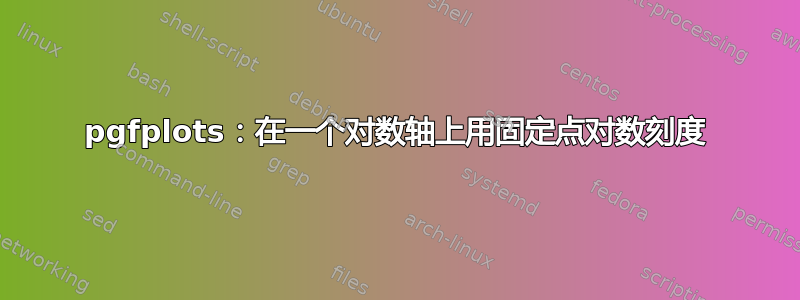
我有一个带有两个对数轴的图表,但我希望将其中一个轴的标签设置为以定点格式显示。这可能吗?下面是如何使用定点格式获取两个轴的最小示例。我希望 x 轴是定点。
\begin{figure}[H]
\centering
\begin{tikzpicture}
\begin{loglogaxis}[
xlabel=Processes,
ylabel=Run time (Seconds)
log ticks with fixed point
]
\addplot[mark=*,blue] plot coordinates {
(1,0.005584)
(2,0.003083)
(4,0.001586)
(8,0.006259)
};
\addlegendentry{100000}
\addplot[color=red,mark=x]
plot coordinates {
(1,0.036002)
(2,0.024381)
(4,0.014283)
(8,0.008018)
};
\addlegendentry{1000000}
\addplot[color=green,mark=o]
plot coordinates {
(1,0.334952)
(2,0.178412)
(4,0.092895)
(8,0.053607)
};
\addlegendentry{10000000}
\end{loglogaxis}
\end{tikzpicture}
\caption{Number of processes against run time}
\end{figure}
答案1
在这种情况下,您不应使用log ticks with fixed point样式,而应将 x 轴刻度标签的格式设置为类似 的格式xticklabel=\pgfmathparse{exp(\tick)}\pgfmathprintnumber{\pgfmathresult},这将评估指数表达式并打印定点数。但请注意,这会导致奇怪的刻度值:

对于您的数据,您应该将 x 轴的对数基设置为log basis x=2,并将刻度标签设置为xticklabel=\pgfmathparse{2^\tick}\pgfmathprintnumber{\pgfmathresult}:

\documentclass[]{article}
\usepackage{filecontents,pgfplots}
\begin{document}
\begin{tikzpicture}
\begin{loglogaxis}[
xlabel=Processes,
ylabel=Run time (Seconds),
log basis x=2,
xticklabel=\pgfmathparse{2^\tick}\pgfmathprintnumber{\pgfmathresult}
]
\addplot[mark=*,blue] plot coordinates {
(1,0.005584)
(2,0.003083)
(4,0.001586)
(8,0.006259)
};
\addlegendentry{100000}
\addplot[color=red,mark=x]
plot coordinates {
(1,0.036002)
(2,0.024381)
(4,0.014283)
(8,0.008018)
};
\addlegendentry{1000000}
\addplot[color=green,mark=o]
plot coordinates {
(1,0.334952)
(2,0.178412)
(4,0.092895)
(8,0.053607)
};
\addlegendentry{10000000}
\end{loglogaxis}
\end{tikzpicture}
\end{document}


