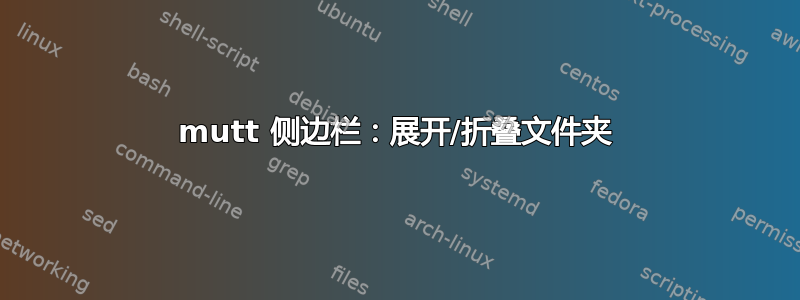
有没有办法展开/折叠侧边栏中的单个文件夹或所有文件夹mutt-patched?我在侧边栏中找不到任何有关此内容的信息文档。
答案1
实际上我知道如何使用配置文件来实现这一点。
您的 maildirs 目录结构如下:
~/Mail/
├── account1
│ ├── INBOX
│ │ ├── cur
│ │ ├── new
│ │ └── tmp
│ ├── cur
│ ├── drafts
│ │ ├── cur
│ │ ├── new
│ │ └── tmp
│ ├── new
│ ├── sent
│ │ ├── cur
│ │ ├── new
│ │ └── tmp
│ ├── spam
│ │ ├── cur
│ │ ├── new
│ │ └── tmp
│ └── tmp
└── account2
├── INBOX
│ ├── cur
│ ├── new
│ └── tmp
├── cur
├── drafts
│ ├── cur
│ ├── new
│ └── tmp
├── new
├── sent
│ ├── cur
│ ├── new
│ └── tmp
├── spam
│ ├── cur
│ ├── new
│ └── tmp
└── tmp
Mutt/Neomutt 示例配置(应该适用于两者)
# some basic configuration
set folder = ~/Mail
set sidebar_sort_method=alpha
set sidebar_indent_string=" "
set sidebar_folder_indent=yes
# initial mailboxes config
mailboxes `find ~/Mail -type d -mindepth 1 -maxdepth 1 | xargs`
# folder hooks for account1
folder-hook account1$ "unmailboxes *"
folder-hook account1$ "mailboxes `find /tmp/Mail -type d -mindepth 1 -maxdepth 1 | xargs`"
folder-hook account1$ "mailboxes `find /tmp/Mail/account1 -type d -mindepth 1 -maxdepth 1 -not -name 'new' -not -name 'cur' -not -name 'tmp' | xargs`"
# folder hooks for account2
folder-hook account2$ "unmailboxes *"
folder-hook account2$ "mailboxes `find /tmp/Mail -type d -mindepth 1 -maxdepth 1 | xargs`"
folder-hook account2$ "mailboxes `find /tmp/Mail/account2 -type d -mindepth 1 -maxdepth 1 -not -name 'new' -not -name 'cur' -not -name 'tmp' | xargs`"
# macro to display all mailboxes
macro index,pager <f5> "<enter-command>mailboxes `find ~/Mail -mindepth 1 -maxdepth 2 -type d -not -name 'new' -not -name 'cur' -not -name 'tmp' | xargs`<enter>"
- 现在,当您启动 neomutt 时,您只会看到帐户。
- 输入帐户邮箱将仅向您显示属于所选帐户的子邮箱+其他帐户名称(不包含其子邮箱)
- 为了显示您拥有的每个邮箱,我准备了一个绑定到的宏
F5


