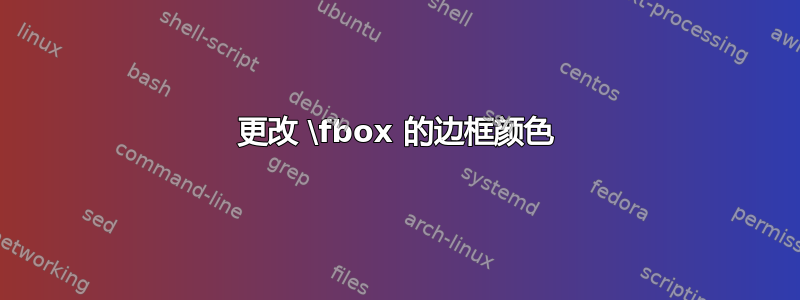
我正在使用 来\fbox在 周围添加边框minipage。
\fbox{
\begin{minipage}{0.25\textwidth}
my content
\end{minipage}
}
有什么方法可以设置边框颜色吗\fbox?
答案1
该xcolor软件包提供了\fcolorbox{<frame color>}{<background color>}{<text>}。您还可以使用我的adjustbox软件包以及cfbox=<color>和minipage=<width>键:
\usepackage{xcolor}
\usepackage{adjustbox}
% ...
\adjustbox{minipage=0.25\textwidth,cfbox=<color>}{<content>}
% or, if the whole thing should be 0.25\textwidth wide, including the border:
\adjustbox{minipage=0.25\textwidth-2\fboxsep-2\fboxrule,cfbox=<color>}{<content>}
您可以使用以下方式定义自己的命令:
\newcommand\myfbox{\adjustbox{<keys>}}
% usage: \myfbox{<content>}
答案2
我推荐这个mdframed套餐,它提供了许多选项 - 您可以非常简单地构建您的环境,或者如果您想要复杂的示例,您可以使用tikz,pstricks。
文档中有很多示例,你可以在mdframed这里找到带有标签的问题
https://tex.stackexchange.com/questions/tagged/mdframed

\documentclass{article}
\usepackage{lipsum}
\usepackage[framemethod=default]{mdframed}
\newmdenv[linecolor=red,backgroundcolor=yellow]{myframe}
\begin{document}
\begin{myframe}
\lipsum[1]
\end{myframe}
\end{document}
答案3
\documentclass{article}
\usepackage{xcolor,lipsum}
\begin{document}
\fcolorbox{red}{yellow}{\parbox{\dimexpr \linewidth-2\fboxsep-2\fboxrule}{%
\lipsum[1]}}
\end{document}



