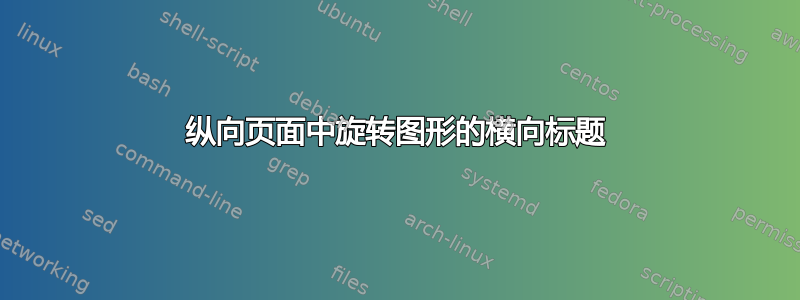
我已成功将图像旋转 90 度,使其看起来像是横向模式,但我仍然需要更改标题的位置和旋转以匹配图像的方向,同时保持页面为纵向模式(标题、分页等)。我使用memoirANDcaption包(是的,我知道它可以模拟caption功能)。
选项caption:
\usepackage{caption}
\captionsetup{font=small,labelfont=bf}
环境figure:
\begin{figure}[htbp]
\centering
\includegraphics[width=17cm,angle=90]{./Images/1-PsychrometricChart}
\caption[The Psychrometiric Chart]{The Psychrometric Chart \cite{szokolay08} \label{PsychroChart}}
\end{figure}
附录:定义两种情况(将图像放置在正面或反面页面)的选项将是一个很大的优点,毕竟图像可以出于多种原因放置在其中。假设如果图像在正面页面上,则它面向右边距,如果在反面页面上,则它面向左边距。
答案1
您可以将图形 + 标题保存在一个框中,然后旋转该框,或者使用sidewaysfigure来自rotating包。它将图形放在自己的页面上。对于小图形,您可以使用命令\rotcaption旋转标题。
\documentclass{memoir}
\usepackage{caption}
\captionsetup{font=small,labelfont=bf}
\usepackage{graphicx}
\usepackage{rotating}
\newsavebox{\savefig}
\begin{document}
Save the figure + caption in a box and rotate
\begin{figure}[htbp]
\centering
\savebox{\savefig}{\rule{8cm}{5cm}}
\rotatebox{90}{%
\begin{minipage}{\wd\savefig}
\usebox{\savefig}
\caption{Rotated saved box}
\end{minipage}}
\end{figure}
Just rotate the caption
\begin{figure}[htbp]
\hfill
\rule{5cm}{8cm}%
\hspace{\abovecaptionskip}%
\begin{minipage}[b][8cm][c]{2\baselineskip}
\rotcaption{Just rotate caption}
\end{minipage}
\hfill\mbox{}
\end{figure}
Use the sidewaysfigure environment
\begin{sidewaysfigure}
\centering
\rule{15cm}{10cm}
\caption{A sideways figure}
\end{sidewaysfigure}
\end{document}
答案2
我遇到了与 OP 类似的问题,并尝试了 Danie Els 提供的代码,但我无法让它工作,而且我不确定原因。
我的要求基本相同,但我会说明我想要实现的目标。我需要将图像横向放置在纵向页面上,并且标题与图像的方向相同(即横向)。但是,我还需要自动缩放图像,以使图像尽可能大,同时适合页面边距并允许所有标题文本显示在图像下方。
这是我目前的代码。这应该可以独立运行。我还附上了我的“decaychain”图像文件的链接这里。
谢谢你的帮助。克里斯
\documentclass[12pt,a4paper]{report}
\usepackage{amsmath,graphicx}
\graphicspath{{./images/}}
\begin{document}
\begin{figure}
\centering
\includegraphics[scale=.35,angle=90]{decaychain}
\caption{Simplified decay series for the uranium and thorium decay chains (\(^{238}\text{U}\), \(^{235}\text{U}\) and \(^{232}\text{Th}\)), featuring the major short-lived intermediate daughters (\(t_\frac{1}{2}\) \(>\)300 ns). In this configuration, the neutron number increases from left to right, whilst the number of protons decreases from top to bottom.}\label{fig:1}
\end{figure}
\end{document}


