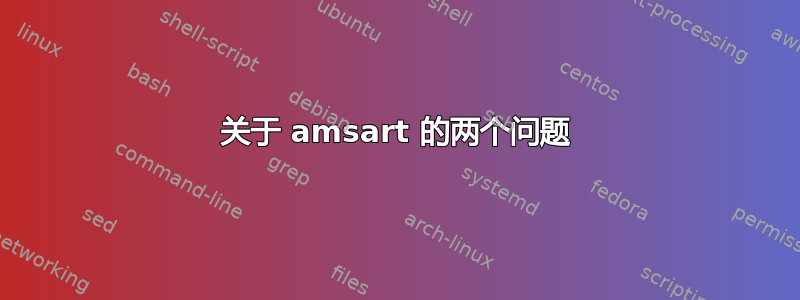
如果我正在写一篇数学论文,并且我正在使用
\documentclass[a4paper,titlepage]{amsart}
第一页的标题位于页面的最顶部。第二页的标题是作者的名字。我该如何修复它,使每一页的标题都位于页面的最顶部。
第二个问题是关于标题。是否可以构建一个不会出现在每页顶部的副标题(参见问题 1)。为了完整起见,这是我使用的模板:
\documentclass{amsart}
\newtheorem{theorem}{Theorem}[section]
\newtheorem{lemma}[theorem]{Lemma}
\theoremstyle{definition}
\newtheorem{definition}[theorem]{Definition}
\newtheorem{example}[theorem]{Example}
\newtheorem{xca}[theorem]{Exercise}
\theoremstyle{remark}
\newtheorem{remark}[theorem]{Remark}
\numberwithin{equation}{section}
\begin{document}
\title{}
% Remove any unused author tags.
% author one information
\author{}
\address{}
\curraddr{}
\email{}
\thanks{}
% author two information
\author{}
\address{}
\curraddr{}
\email{}
\thanks{}
\subjclass[2000]{Primary }
% For articles to be published after 1 January 2010, you may use
% the following version:
%\subjclass[2010]{Primary }
\keywords{}
\date{}
\dedicatory{}
\begin{abstract}
\end{abstract}
\maketitle
\end{document}
问题 2 的原因如下:我想要一个这样的副标题:{\author} 的论文。有没有比这个更好的模板来实现这个目的?非常感谢您的帮助。
干杯
数学
编辑:正如 mbrok 所建议的,这是我的代码:
documentclass[a4paper,titlepage,oneside]{amsart}
% \documentclass{amsart} says to use the AMS article document class.
% [12pt,oneside] says to use the 12pt and oneside options.
% If you don't want these options, just say \documentstyle{amsart}.
% After the document class declaration comes the preamble.
% The preamble begins here.
\usepackage{amssymb}
\usepackage{amsmath}
\usepackage{amsthm}
\usepackage{amsfonts}
\usepackage[english]{babel}
\usepackage[utf8]{inputenc}
\usepackage{enumerate}
\usepackage{graphicx}
% Next we use \newtheorem to specify our theorem-like environments
% (theorem, definition, etc.) and how to display and number them.
%
% Note: The \theoremstyle declarations affect the appearance of the
% Theorems, Definitions, etc.
\theoremstyle{plain}
\newtheorem{theorem}{Theorem}[section]
\newtheorem{lemma}[theorem]{Lemma}
\newtheorem{corollary}[theorem]{Corollary}
\newtheorem*{claim}{Claim}
\theoremstyle{definition}
\newtheorem{definition}[theorem]{Definition}
\theoremstyle{remark}
\newtheorem{remark}[theorem]{Remark}
% The preamble is also a good place to define new commands and macros.
% This part of the preamble is strictly optional according to your taste.
\newcommand{\R}{{\mathbb R}}
\newcommand{\nil}{\varnothing}
\newcommand{\N}{{\mathbb N}}
\newcommand{\A}{{\marhcal A}}
% The following mysterious maneuver gets rid of AMS junk at the top
% and bottom of the first page.
\makeatletter
\def\@setcopyright{}
\def\serieslogo@{}
\makeatother
% This ends the preamble. We now proceed to the document itself.
\begin{document}
% First we specify the top matter (author, title, etc).
%
% Note: All of the top matter items are optional and can be omitted.
% But you will probably want to specify at least the author and title
% and perhaps an abstract.
% author information
% first author
\author{} %
\address{}
\email{}
% second author
%\author{}
% the address where the research was carried out
% \address{}
% current address, usually not needed because it is the same as the
% regular address
% \email{}
% title
\title{}
\xdef\shorttitle{\shorttitle{}}
% Note that the short title for running heads goes in square
% brackets. This is optional. The long title goes in curly
% braces. In the long title, line breaks are indicated by \\.
% abstract (optional)
\begin{abstract}
\end{abstract}
% AMS subject classifications (used in AMS journals)
\subjclass[2010]{Primary 46N30; Secondary 46E30,54D30}
% AMS keywords (used in AMS journals)
\keywords{}
% acknowledge support, etc
% \thanks{This research was partially supported by NSF grant
% DOA-123456789.}
% \thanks{We would like to thank our colleagues for their helpful
% criticism.}
% dedication
\dedicatory{}
% today's date, or fill in whatever date you prefer
\date{\today}
% This ends the top matter information.
% We can now tell LaTeX to display the top matter.
\maketitle
% Having displayed the top matter, we now proceed to the body of the
% article.
% The body of the article is divided into sections.
% Each section begins with a \section command.
\tableofcontents
\newpage
\section{Introduction}
答案1
尝试以下
oneside选项:\documentclass[a4paper,titlepage,oneside]{amsart}尝试
\title[Title for running head]{Title for the first page}
而且你最好不要使用\author你在帖子中提到的方式;这只是一个设置实际标题的宏。如果你不想重复标题,你可以使用例如这个(有点肮脏的)技巧:
\documentclass[titlepage,oneside]{amsart}
\usepackage{lipsum}
\author[A.\,U. Thor]{Andrew U. Thor}
\title[Short title]{A longish, baroque-style title}
\xdef\shorttitle{\shorttitle{} -- Thesis of \noexpand\MakeUppercase{\shortauthors}}
\begin{document}
\maketitle
\lipsum[1-30]
\end{document}
(通常,您可以省略[...]作者姓名和标题的“简短版本”的参数。)


