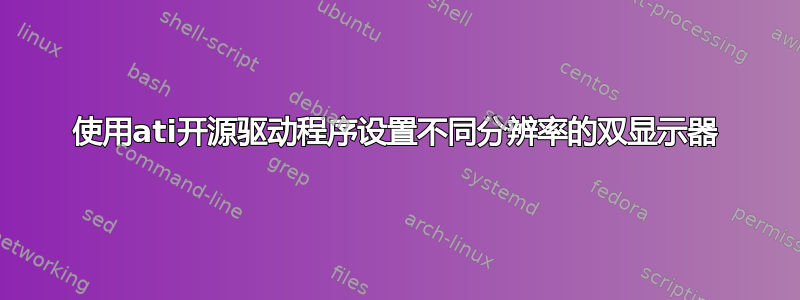
我有二监控并使用 Arch Linux,设置如下:
- 1280x1024(主要)
- 1680x1050(次要)
- ATI RADEON X1300
- 开源 ATI 驱动程序
在启动屏幕上,我的主显示器 (17") 具有正确的分辨率;我的第二个显示器克隆了第一个显示器并具有相同的分辨率 (1280x1024)。
启动 X 后我必须运行xrandr两次才能获得正确的分辨率。
xrandr --output DVI-0 --mode 1280x1024 --output DVI-1 --mode 1680x1050 --left-of DVI-0
我尝试通过将xrandr命令添加到 来使其永久化.xinitrc,但它不起作用。现在,如果我想在两台显示器上获得正确的分辨率,在启动 X 后,我运行xrandr两次。
我没有定义任何内容xorg.conf(我也不知道如何:))。我可以做什么来解决这个问题?
答案1
放入xrandr命令.xinitrc并不是存储永久设置的正确方法。你应该改用xorg.conf。
因此,首先从您的 中删除 xrandr 行.xinitrc,然后创建(或编辑)一个/etc/X11/xorg.conf文件。它应该看起来完全像这样(除非您想配置键盘、鼠标或类似设备,否则不需要更多内容):
Section "Monitor"
Identifier "First monitor"
Option "PreferredMode" "1280x1024"
EndSection
Section "Monitor"
Identifier "Second monitor"
Option "PreferredMode" "1680x1050"
Option "LeftOf" "First monitor"
EndSection
Section "Device"
Identifier "Radeon X1300"
Driver "radeon"
Option "Monitor-DVI-0" "First monitor"
Option "Monitor-DVI-1" "Second monitor"
EndSection
答案2
我也遇到过这个问题几次。
由于某种原因,我的屏幕有一个令人讨厌的习惯,有时会更改它们的“名称”,从而使我设置的任何代码片段变得xrandr毫无用处。
首先仔细检查监视器是否被正确识别:
xmax@max-desktop:~> xrandr
Screen 0: minimum 320 x 200, current 3360 x 1050, maximum 3360 x 1050
DFP1 disconnected (normal left inverted right x axis y axis)
DFP2 connected 1680x1050+0+0 (normal left inverted right x axis y axis) 474mm x 296mm
1680x1050 59.9*+
1400x1050 59.9
1600x900 59.9
1360x1024 59.9
1280x1024 75.0 60.0
1440x900 59.9
1280x960 60.0
1280x800 60.0
1152x864 59.9 75.0
1280x768 60.0
1280x720 60.0
1024x768 75.0 60.0
800x600 75.0 60.3 56.2
640x480 75.0 59.9
CRT1 disconnected (normal left inverted right x axis y axis)
CRT2 connected 1680x1050+1680+0 (normal left inverted right x axis y axis) 474mm x 296mm
1680x1050 59.9*+
1400x1050 59.9
1600x900 59.9
1360x1024 59.9
1280x1024 75.0 60.0
1440x900 75.0 59.9
1280x960 60.0
1280x800 60.0
1152x864 59.9 75.0
1280x768 60.0
1280x720 60.0
1024x768 75.0 60.0
800x600 75.0 60.3 56.2
640x480 75.0 59.9
如果名称正确,那么我怀疑系统~/.xinitrc在启动时没有读取或者您输入的命令不正确。


