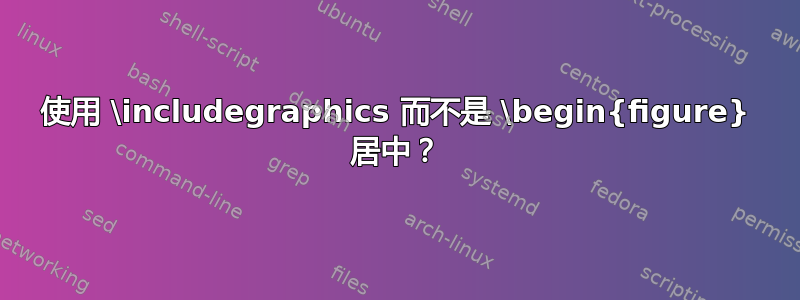
当我尝试使用图形时,我把事情搞砸了:图片没有以正确的对齐方式显示(显然是因为我忘记了包float)。现在我只想使用graphicx带有的包\includegraphics。我怎样才能将\includegraphics不带图形的包居中?
之后不工作或不将文档置于中心。
\includegraphics[width=0.5 \textwidth]{./Pictures/r.png}{\centering}
\includegraphics[width=0.5 \textwidth]{./Pictures/r.png}\centering
答案1
放入\includegraphics一个center环境中——这也会在图片前后增加一些空间。
\documentclass{article}
\usepackage[demo]{graphicx}% "demo" to make example compilable without .png-file
\usepackage{lipsum}
\begin{document}
\lipsum[1]
\begin{center}
\includegraphics[width=0.5\textwidth]{mypicture.png}
\end{center}
\lipsum[1]
\end{document}
答案2
\includegraphics{..}在 TeX 看来,它就像一个大字母,以同样的方式居中
\begin{center}
\includegraphics{...}
\end{center}
\centering或者如果您愿意的话使用。
答案3
使包含图形居中的另一种方法是使用 \centerline:
\centerline{\includegraphics{...}}
无论出于什么原因,我都无法让中心工作。


