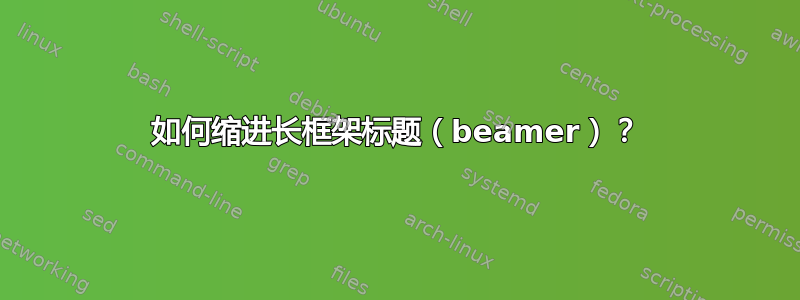
我在 中有 (子) 节编号\frametitle,如果框架标题太长而无法放在一行中,我希望有一个缩进(类似于默认的 LaTeX 行为)。我尝试添加\hangindent=3em参数\frametitle,但这没有帮助。
例子:
\documentclass{beamer}
\begin{document}
\begin{frame}
\frametitle{1.1 A long frametitle that produces a linebreak line line line line line}
Lorem ipsum dolor sit amet, consectetur adipisicing elit, sed do eiusmod tempor
incididunt ut labore et dolore magna aliqua.
\end{frame}
\end{document}
期望的结果将是这样的:
1.1 A long frametitle that produces a linebreak
line line line line line
代替
1.1 A long frametitle that produces a linebreak
line line line line line
背景:带有(子)节编号和实际(子)节标题的整个\frametitle命令由以下命令生成:
\newcommand{\frametitledef}{\frametitle{
\ifnum\value{subsection}=0
\thesection{} \insertsection{}
\else
\ifnum\value{subsubsection}=0
\thesection{}.\thesubsection{} \insertsubsection{}
\else
\thesection{}.\thesubsection{}.\thesubsubsection{} \insertsubsubsection{}
\fi
\fi
}}
答案1
也许您正在寻找类似的东西:
\documentclass{beamer}
\newcommand{\frametitledef}{\frametitle{%
\ifnum\value{subsection}=0
\parbox[t]{1em}{\thesection}%
\parbox[t]{\dimexpr0.9\paperwidth-1em\relax}{\insertsection}%
\else
\ifnum\value{subsubsection}=0
\parbox[t]{2em}{\thesection.\thesubsection}%
\parbox[t]{\dimexpr0.9\paperwidth-2em\relax}{\insertsubsection}%
\else
\parbox[t]{3em}{\thesection.\thesubsection.\thesubsubsection}%
\parbox[t]{\dimexpr0.9\paperwidth-3em\relax}{\insertsubsubsection}%
\fi
\fi
}}
\begin{document}
\section{test}
\frame{test}
\subsection{A long frametitle that produces a linebreak line line line line line}
\begin{frame}
\frametitledef
Lorem ipsum dolor sit amet, consectetur adipisicing elit, sed do eiusmod tempor
incididunt ut labore et dolore magna aliqua.
\end{frame}
\end{document}
这是第二帧的图像,显示了标题第二行的缩进:



