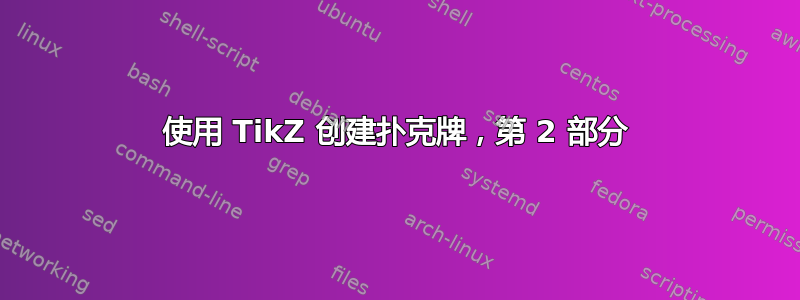
这是这篇其他文章。。感谢一些人的帮助,我快完成了,这就是我现在所拥有的:
\documentclass[parskip]{scrartcl}
\usepackage[margin=15mm]{geometry}
\usepackage{tikz}
\usepackage{pifont}
\usepackage{anttor}
\usepackage[utf8]{inputenc}
\begin{document}
\pgfmathsetmacro{\cardwidth}{5}
\pgfmathsetmacro{\cardheight}{8}
\pgfmathsetmacro{\stripwidth}{0.6}
\pgfmathsetmacro{\strippadding}{0.1}
\pgfmathsetmacro{\textpadding}{0.1}
\pgfmathsetmacro{\ruleheight}{0.15}
\begin{tikzpicture}
\draw[rounded corners=0.2cm] (0,0) rectangle (\cardwidth,\cardheight);
\fill[lime,rounded corners=0.1cm] (\strippadding,\strippadding) rectangle (\strippadding+\stripwidth,\cardheight-\strippadding) node[rotate=90,above left,black,font=\large] {INTER ARMA \rotatebox[origin=c]{-90}{\ding{52}}};
\node[text width=(\cardwidth-\strippadding-\stripwidth-2*\textpadding-0.3)*1cm,below right] at (\strippadding+\stripwidth+\textpadding,\cardheight-\textpadding) {
{\Large KEEPER}\\
\vspace{0.15cm}
{\scriptsize Lorem ipsum dolor sit amet, consectetur adipisicing elit, sed do eiusmod tempor incididunt ut labore et dolore magna aliqua.}\\
\vspace{0.25cm}
{\large Inter Arma}\\
\tikz{\fill (0,0) rectangle (\cardwidth-\strippadding-\stripwidth-2*\textpadding-0.3,\ruleheight);}\\
\vspace{0.2cm}
{\scriptsize Lorem ipsum dolor sit amet, consectetur adipisicing elit.\\
Sed do eiusmod tempor incididunt ut labore et dolore magna aliqua.}
};
\end{tikzpicture}
\end{document}

问题在于:
- “Inter Arma”下面的线应该更靠近它,就像下划线一样。
- 如果文本有多个段落,间距会变得不好(看图片)。我该如何控制它?
- 我打算使用扑克牌尺寸,我应该将宽度和高度改为 6.3 和 8.8 吗?
我上一个问题的答案中对主区域宽度的计算不正确,所以我减去了 0.3。这是为什么?它看起来本来就没问题。已解决。
答案1
对于前两个问题,我有一些解决方案。第三个问题...我不明白。您不能更改纸张大小,还是您在问是否应该更改它?您可以使用geometry包更改纸张大小。
\usepackage[paperwidth=6.3cm,paperheight=8.8cm,margin=15mm]{geometry}
前两个疑问已经在这里得到解决。
\documentclass[parskip]{scrartcl}
\usepackage[margin=15mm]{geometry}
\usepackage{tikz}
\usepackage{pifont}
\usepackage{anttor}
\usepackage[normalem]{ulem}
\usepackage[utf8]{inputenc}
\renewcommand\ULthickness{4pt}
\setlength \ULdepth{6pt}
\begin{document}
\pgfmathsetmacro{\cardwidth}{5}
\pgfmathsetmacro{\cardheight}{8}
\pgfmathsetmacro{\stripwidth}{0.6}
\pgfmathsetmacro{\strippadding}{0.1}
\pgfmathsetmacro{\textpadding}{0.1}
\pgfmathsetmacro{\ruleheight}{0.15}
\begin{tikzpicture}
\draw[rounded corners=0.2cm] (0,0) rectangle (\cardwidth,\cardheight);
\fill[lime,rounded corners=0.1cm] (\strippadding,\strippadding) rectangle (\strippadding+\stripwidth,\cardheight-\strippadding) node[rotate=90,above left,black,font=\large] {INTER ARMA \rotatebox[origin=c]{-90}{\ding{52}}};
\node[text width=(\cardwidth-\strippadding-\stripwidth-2*\textpadding-0.3)*1cm,below right] at (\strippadding+\stripwidth+\textpadding,\cardheight-\textpadding) {
{\Large KEEPER}\\
\vspace{0.15cm}
{\scriptsize Lorem ipsum dolor sit amet, consectetur adipisicing elit, sed do eiusmod tempor incididunt ut labore et dolore magna aliqua.\\}%<------modified here
\vspace{0.25cm}
{ {\large \uline{Inter Arma\hfill} }}\\ % <------modified here
% \tikz{\fill (0,0) rectangle (\cardwidth-\strippadding-\stripwidth-2*\textpadding-0.3,\ruleheight);}\\
\vspace{0.2cm}
{\scriptsize Lorem ipsum dolor sit amet, consectetur adipisicing elit.\\[5pt] % <------modified here
Sed do eiusmod tempor incididunt ut labore et dolore magna aliqua.\\} % <------Give a line break here
\vfill };
\end{tikzpicture}
\end{document}

我使用包ulem添加了下划线。您可以通过适当更改以下值来更改下划线的粗细和深度:
\renewcommand\ULthickness{4pt}
\setlength \ULdepth{5pt}
免责声明:如果下划线不需要位于卡片的中心,则此解决方案有效。
编辑: 由于要求容纳两行下划线,因此可以使用以下内容:
\documentclass[parskip]{scrartcl}
\usepackage[margin=15mm]{geometry}
\usepackage{tikz}
\usepackage{pifont}
\usepackage{anttor}
\usepackage[utf8]{inputenc}
\begin{document}
\pgfmathsetmacro{\cardwidth}{5}
\pgfmathsetmacro{\cardheight}{8}
\pgfmathsetmacro{\stripwidth}{0.6}
\pgfmathsetmacro{\strippadding}{0.1}
\pgfmathsetmacro{\textpadding}{0.1}
\pgfmathsetmacro{\ruleheight}{0.15}
\begin{tikzpicture}
\draw[rounded corners=0.2cm] (0,0) rectangle (\cardwidth,\cardheight);
\fill[lime,rounded corners=0.1cm] (\strippadding,\strippadding) rectangle (\strippadding+\stripwidth,\cardheight-\strippadding) node[rotate=90,above left,black,font=\large] {INTER ARMA \rotatebox[origin=c]{-90}{\ding{52}}};
\node[text width=(\cardwidth-\strippadding-\stripwidth-2*\textpadding-0.3)*1cm,below right] at (\strippadding+\stripwidth+\textpadding,\cardheight-\textpadding) {
{\Large KEEPER}\\
\vspace{0.15cm}
{\scriptsize Lorem ipsum dolor sit amet, consectetur adipisicing elit, sed do eiusmod tempor incididunt ut labore et dolore magna aliqua.\\}%<------modified here
\vspace{0.25cm}
{{\large {Inter Arma going into two lines\hfill} }} \\[-9pt]% <------modified here
\vrule width \textwidth height 3pt \\[-3pt] % <------modified here
% \tikz{\fill (0,0) rectangle (\cardwidth-\strippadding-\stripwidth-2*\textpadding-0.3,\ruleheight);}\\
\vspace{0.2cm}
{\scriptsize Lorem ipsum dolor sit amet, consectetur adipisicing elit.\\[5pt] %
<------modified here
Sed do eiusmod tempor incididunt ut labore et dolore magna aliqua.\\} % <------Give a line break here
\vfill };
\end{tikzpicture}
\end{document}



