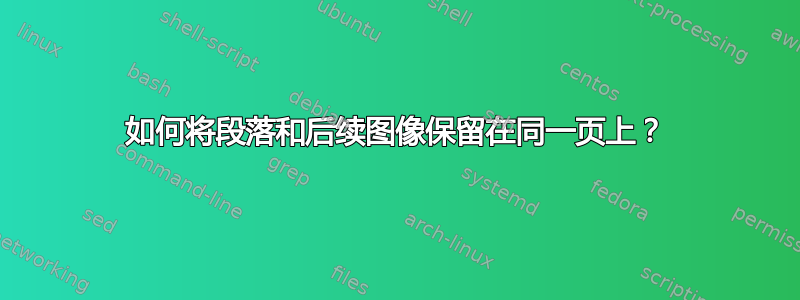
我有一篇文本,其中的图片与图片说明交错。由于图片很大,有时图片会移动到下一页,但图片说明仍留在上一页,这很不好看。
代码:
Some description for the following image:
\begin{center}
\includegraphics[width=\textwidth]{../path/to/image.png}
\end{center}
我尝试使用\nopagebreak,但 LaTeX 只是忽略了我。使用samepage也无济于事 - 它开始将文本从上一张图片下方拉到页面下方。
我该怎么做才能使描述和图像保持在同一页面上?
答案1
如果您知道图像的高度,您可以尝试needspace包并\Needspace{the height you need}在图像前说出来。
答案2
\noindent\begin{minipage}{\textwidth}
Some description for the following image:
\begin{center}
\includegraphics[width=\textwidth]{../path/to/image.png}
\end{center}
\end{minipage}
制作一个不可分割、永不破碎的盒子。


