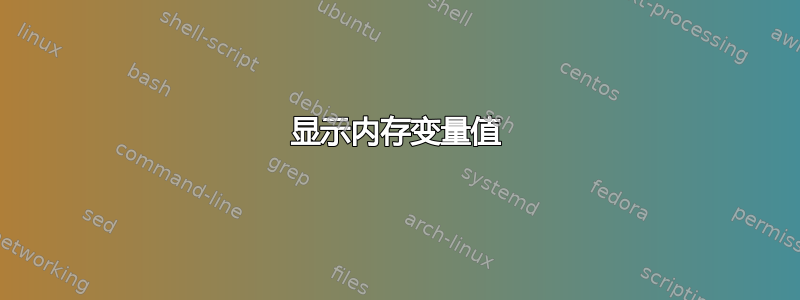
TeX 使用各种文件来设置各种项目的最大内存,例如“池大小”。是否有命令可以打印所有这些变量的值?
答案1
这是“依赖于发行版”的;基于 Web2C 的发行版(例如 TeX Live 或 MiKTeX)使用一个或多个texmf.cnf文件在运行时设置内存参数。对于这些发行版,命令行
kpsewhich -a texmf.cnf
将显示已加载文件的位置,您可以在其中查看设置。但是,只需在 TeX 文件中说
\tracingstats=1
(LaTeX 无论如何都会这么做)会导致 TeX 打印类似
Here is how much of TeX's memory you used:
1 string out of 497974
10 string characters out of 3220722
5898 words of memory out of 3000000
926 multiletter control sequences out of 15000+200000
14794 words of font info for 50 fonts, out of 3000000 for 9000
14 hyphenation exceptions out of 8191
1i,0n,0p,17b,6s stack positions out of 5000i,500n,10000p,200000b,50000s
在文件末尾.log,内存参数非常容易辨认;pdfTeX 将添加其他信息,例如
PDF statistics:
0 PDF objects out of 1000 (max. 8388607)
0 named destinations out of 1000 (max. 500000)
1 words of extra memory for PDF output out of 10000 (max. 10000000)
(是的,示例文件没有占用太多内存。)
XeTeX 的打印效果与 Knuth TeX 类似,而 LuaTeX 的打印效果略有不同:
Here is how much of LuaTeX's memory you used:
3 strings out of 496569
100000,35830 words of node,token memory allocated 161 words of node memory still in use:
2 hlist, 1 rule, 1 glyph, 18 glue_spec nodes
avail lists: 2:4,3:1,4:1,6:3
2000 multiletter control sequences out of 65536+200000
50 fonts using 1466661 bytes
1i,0n,0p,16b,6s stack positions out of 5000i,500n,10000p,200000b,50000s
No pages of output.
PDF statistics: 0 PDF objects out of 1000 (max. 8388607)
0 named destinations out of 1000 (max. 131072)
1 words of extra memory for PDF output out of 10000 (max. 10000000)


