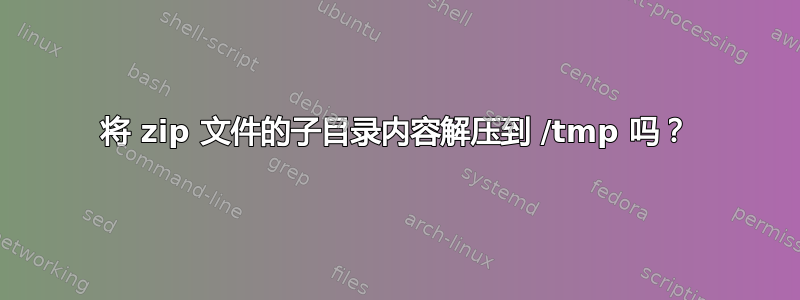
作为 Xenial Xerus 上脚本软件安装的一部分,我有一个名为“test.zip”的压缩档案,其中包含以下子目录中的某些文件samples:
andrew@athens:~/Desktop$ unzip -l test.zip
Archive: test.zip
Length Date Time Name
--------- ---------- ----- ----
0 2016-09-15 13:29 materials/
66 2014-11-16 18:22 materials/preferences.kcfgc
21554 2014-11-16 18:22 materials/mainwindow.cpp
166 2016-09-15 13:29 materials/.zip
164 2014-11-16 18:22 materials/Messages.sh
0 2016-09-15 13:28 samples/
35147 2014-11-16 18:22 samples/LICENCE
631 2014-11-16 18:22 samples/README.md
2344 2014-11-16 18:22 samples/main.cpp
--------- -------
60072 9 files
andrew@athens:~/Desktop$
使用 Xenial Xerus 的命令unzip行实用程序如何提取仅限内容的samples,将它们解压缩到/tmp?
答案1
该命令将使用文件夹名称进行提取(默认行为):
unzip test.zip samples/* -d /tmp
没有文件夹名称(仅提取样本文件夹中包含的文件):
unzip -j test.zip samples/* -d /tmp
从man unzip:
-j junk paths. The archive's directory structure is not recreated;
all files are deposited in the extraction directory (by default,
the current one).
希望这可以帮助!


