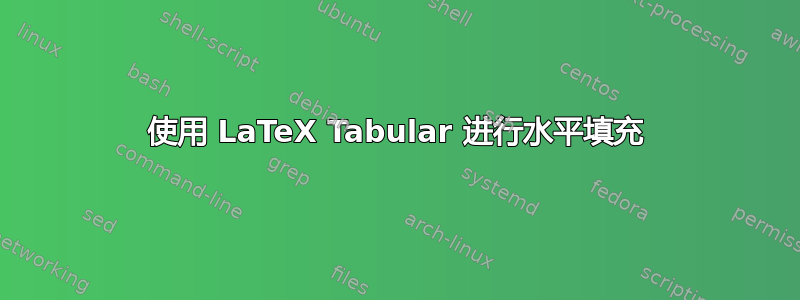
所以,这是一个“这是 LaTeX,肯定有更好的方法来做到这一点”的情况。
我尝试过使用tabular*、tabularx和其他一些东西,但我不太明白我做错了什么。我目前(工作)的代码如下
\usepackage{array}
...
\newcolumntype{R}{>{\flushright\arraybackslash}m{.75\columnwidth}}
\newcolumntype{L}{>{\flushleft\arraybackslash}m{.25\columnwidth}}
\begin{tabular*}{\columnwidth}{R|L}
lots of cool text that is long and needs wrapping
&
a very small fixed-width object,
in my case a graphic made with the igo package
\end{tabular*}
我的问题在于我的列定义。我不得不columnwidth手动选择 s。我只希望整个tabular跨越当前的columnwidth,其中一列尽可能缩小(第二列),另一列尽可能宽。这让我想到使用tabular*,但例子我发现\fill无法使用换行功能。
有没有更好的方法呢?
答案1
我想你想要tabularx包裹和
\begin{tabularx}{\textwidth}{>{\raggedleft}X|l}
lots of text & \includegraphics{...}
\end{tabularx}
或者正如评论中指出的那样,你使用的是垂直居中列,因此
\renewcommand{\tabularxcolumn}[1]{>{\raggedleft}m{#1}}
\begin{tabularx}{\textwidth}{X|l}
lots of text & \includegraphics{...}
\end{tabularx}


