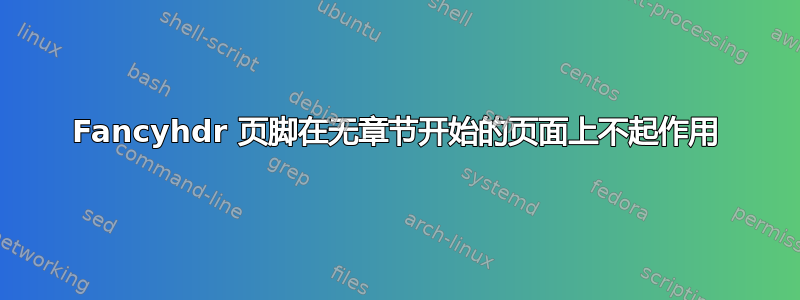
我习惯fancyhdr在每一页上放置文字和页码:
\usepackage{fancyheadings}
\fancypagestyle{plain}{
\fancyhf{}
\lhead{section \bfseries \thesection}
\chead{CS04-708 Main Project, 2011}
\cfoot[{\vspace*{0.2cm}Department of Production Engineering, GEC - Thrissur \\ \thepage }]{\vspace*{0.2cm}Department of Production Engineering, GEC - Thrissur \\ \thepage }
\renewcommand{\headrulewidth}{0pt}
\renewcommand{\footrulewidth}{0.5pt}
}
我只在章节开始的页面上获得了所需的页脚(请记住,章节开始的页面的默认页面样式是纯色的),其余页面只有数字(我猜这是默认样式)。我一直在 Google 上寻找解决方法,但无济于事。
编辑
CLS 文件
\ProvidesClass{mainreport}[]
\DeclareOption*{\PassOptionsToClass{\CurrentOption}{report}}
\ProcessOptions
\LoadClass[12pt,oneside]{report}
\RequirePackage{graphicx}
\RequirePackage{amsfonts}
\RequirePackage{multicol}
% The list of packages needed for creating an advanced report class.
\RequirePackage{amsmath}
\RequirePackage{setspace}
\RequirePackage{textcase}
\RequirePackage[ bottom = 2.50cm]{geometry}
\usepackage{fancyhdr}
\pagestyle{plain}
\fancypagestyle{plain}{
\fancyhf{}
\lfoot{Department of Production Engineering, GEC - Thrissur }
\rfoot{\thepage}
\renewcommand{\headrulewidth}{0pt}
\renewcommand{\footrulewidth}{0pt}
}
% Macro for List of Symbols
\def\listofsymbols{\input{symbols} \clearpage}
\def\addsymbol #1: #2#3{$#1$ \> \parbox{5in}{#2 \dotfill \pageref{#3}}\\}
\def\newsymbol#1{\label{#1}}
\pagenumbering{roman}
\setcounter{secnumdepth}{5}
\setcounter{tocdepth}{5}
% for setting up alternative directory paths to graphics files,
% remember to comment in "graphics" package
%
\graphicspath{{./eps/}{./tiff/}{./jpg/}{./fig/}{./dia/}{./gnuplot/}{./png/}}
%------------
\usepackage{geometry}
\geometry{verbose,a4paper,tmargin=25.4mm,bmargin=31.75mm,lmargin=38.1mm,rmargin=31.75mm}
%To generate list of abbreviations
\usepackage{nomencl}
\makenomenclature
\renewcommand{\section}{\@startsection
{section}% % the name
{1}% % the level
{0mm}% % the indent
{-\baselineskip}% % the before skip
{0.5\baselineskip}% % the after skip
{\fontsize{12pt}{14.4pt}\selectfont \bf \MakeTextUppercase}} % the style
\renewcommand\contentsname{\fontsize{14pt}{16.8pt}\selectfont \bf \centering \MakeTextUppercase{ Table of Contents}}
\renewcommand\listfigurename{\fontsize{14pt}{16.8pt}\selectfont \bf \centering \MakeTextUppercase{ List of Figures}}
\renewcommand\listtablename{\fontsize{14pt}{16.8pt}\selectfont \bf \centering \MakeTextUppercase{List of Tables }}
\renewcommand\nomname{\fontsize{14pt}{16.8pt}\selectfont \bf \centering \MakeTextUppercase{List of Abbreviations }}
\renewcommand\abstractname{\fontsize{14pt}{16.8pt}\selectfont \bf \centering \MakeTextUppercase{Abstract }}
\renewcommand\bibname{\fontsize{14pt}{16.8pt}\selectfont \bf \centering \MakeTextUppercase{Abstract }}
%\renewcommand\listsymbolsname{\fontsize{14pt}{16.8pt}\selectfont \bf \centering \MakeTextUppercase{Bibliography }}
\newcommand{\chhead}{\fontsize{14pt}{16.8pt}\selectfont \centerline}
\makeatletter
\def\@makechapterhead#1{%
\vspace*{50\p@}%
{\parindent \z@ \raggedright \normalfont
%\ifnum \c@secnumdepth >\m@ne
% \huge\bfseries \@chapapp\space \thechapter
% \par\nobreak
% \vskip 20\p@
%\fi
\interlinepenalty\@M
{\centering \fontsize{14}{16.82} \selectfont \bf \bfseries \thechapter . \MakeTextUppercase{#1}\par\nobreak }
\vskip 40\p@
}}
\makeatother
以及 TEX 文件
\newcommand{\projecttitle}{fImpact of Valve timing in Engine Performance}
\newcommand{\projectauthors}{{\normalsize \bf {Arvind.S.A}}}
\documentclass{mainreport}
\usepackage{lipsum}
\linespread{1.5}
\begin{document}
\addcontentsline{toc}{chapter}{Abstract}
\chapter*{Abstract}
\lipsum[1]
\tableofcontents
\newpage
\addcontentsline{toc}{chapter}{List of abbreviations}
\input{abbreviation}
\pagenumbering{arabic}
\chapter{First}
\lipsum[1-3]
\chapter{seond}
\lipsum[1-3]
%\bibliographystyle{amsplain}
%\bibliography{master}
\end{document}
我谢谢你的麻烦。
答案1
你使用的课程有很多缺陷。最主要的是非常设置无编号章节的方法错误。
以下是修订版本:
\ProvidesClass{mainreport}
\DeclareOption*{\PassOptionsToClass{\CurrentOption}{report}}
\ProcessOptions
\LoadClass[12pt,oneside]{report}
\RequirePackage{graphicx}
\RequirePackage{amsfonts}
\RequirePackage{multicol}
% The list of packages needed for creating an advanced report class.
\RequirePackage{amsmath}
\RequirePackage{setspace}
\RequirePackage{textcase}
% Macro for List of Symbols
\def\listofsymbols{\input{symbols} \clearpage}
\def\addsymbol #1: #2#3{$#1$ \> \parbox{5in}{#2 \dotfill \pageref{#3}}\\}
\def\newsymbol#1{\label{#1}}
\pagenumbering{roman}
\setcounter{secnumdepth}{5}
\setcounter{tocdepth}{5}
% for setting up alternative directory paths to graphics files,
% remember to comment in "graphics" package
%
\graphicspath{{./eps/}{./tiff/}{./jpg/}{./fig/}{./dia/}{./gnuplot/}{./png/}}
%------------
\usepackage{geometry}
\geometry{verbose,a4paper,tmargin=25.4mm,bmargin=31.75mm,lmargin=38.1mm,rmargin=31.75mm}
\usepackage{fancyhdr}
\pagestyle{fancy}
\fancyhf{}
\lfoot{Department of Production Engineering, GEC - Thrissur }
\rfoot{\thepage}
\renewcommand{\headrulewidth}{0pt}
\renewcommand{\footrulewidth}{0pt}
\fancypagestyle{plain}{
\fancyhf{}
\lfoot{Department of Production Engineering, GEC - Thrissur }
\rfoot{\thepage}
\renewcommand{\headrulewidth}{0pt}
\renewcommand{\footrulewidth}{0pt}
}
%To generate list of abbreviations
\usepackage{nomencl}
\makenomenclature
\renewcommand{\section}{\@startsection
{section}% % the name
{1}% % the level
{0mm}% % the indent
{-\baselineskip}% % the before skip
{0.5\baselineskip}% % the after skip
{\fontsize{12pt}{14.4pt}\selectfont \bfseries \MakeTextUppercase}} % the style
\DeclareRobustCommand{\chhead}{\fontsize{14pt}{16.8pt}\bfseries\centering}
\def\@makechapterhead#1{%
\vspace*{50\p@}%
{\parindent \z@ \normalfont\centering
%\ifnum \c@secnumdepth >\m@ne
% \huge\bfseries \@chapapp\space \thechapter
% \par\nobreak
% \vskip 20\p@
%\fi
\interlinepenalty\@M
{\chhead\thechapter. \MakeTextUppercase{#1}\par\nobreak }
\vskip 40\p@
}}
\def\@makeschapterhead#1{%
\vspace*{50\p@}%
{\parindent \z@ \normalfont\centering
%\ifnum \c@secnumdepth >\m@ne
% \huge\bfseries \@chapapp\space \thechapter
% \par\nobreak
% \vskip 20\p@
%\fi
\interlinepenalty\@M
{\chhead\MakeTextUppercase{#1}\par\nobreak }
\vskip 40\p@
}}
现在,如果您想在文档中添加页眉,请使用
\lhead{section \bfseries \thesection}
\chead{CS04-708 Main Project, 2011}
我不知道这个类是否由贵公司提供。如果是,它不应该设置显式页脚,而是依赖于文档中定义的宏。
答案2
如果没有完整的 MWE,我们只能猜测您的问题。以下代码对我有用:
% Book Class (This is a LaTeX2e document) ***********************
% ----------------------------------------------------------------
\documentclass[12pt]{book}
\usepackage{lipsum}%provides dummy text
\usepackage{fancyhdr}
\usepackage[margin=1in,showframe]{geometry} % to show frames and control page layout
% ----------------------------------------------------------------
\fancypagestyle{plain}{%
\fancyhf{}
\lfoot{Department of Production Engineering, GEC - Thrissur }
\rfoot{\thepage}
\renewcommand{\headrulewidth}{0pt}
\renewcommand{\footrulewidth}{0pt}
}
%
\pagestyle{plain}
%
\begin{document}
\chapter{First}
\lipsum[1-8]
%
\end{document}
章节页脚:

第二页的页脚:

为了获得准确的诊断,请考虑添加完整的(非)工作 MWE。


