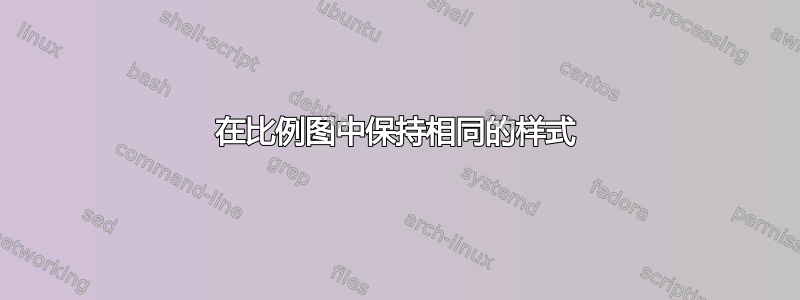
我有一张包含三条不同曲线的图表,其中两条与另一条相比非常小。因此,我决定在图表中添加此类曲线的放大图,方法如下:
\documentclass{scrbook}
\usepackage{classicthesis}
\usepackage{tikz}
\usepackage{pgfplots}
\begin{document}
\begin{tikzpicture}
\begin{semilogxaxis}[
xlabel={x},
ylabel={y},
xmin=1000, xmax=800000,
ymin=0, ymax=25,
enlargelimits,
width=.8\columnwidth,
every axis legend/.append style={nodes={right}},
cycle list name=black white]
\addplot
coordinates{
(1846, 0.15)
(2304, 0.9)
(2846, 1.5)
};
\addplot
coordinates{
(1846, 0.3)
(2304, 0.9)
(2846, 1.5)
};
\addplot
coordinates{
(632, 19)
(916, 22)
(1764, 15)
(5106, 5)
(8146, 4)
(66026, 3)
(407900, 2.5)
(802932, 2)
};
\draw[black,dashed,thick] (axis cs:1500,-0.8) rectangle (axis cs:3500,2.2);
\coordinate (pt) at (axis cs:150000,11);
\legend{{Small curve \#1},{Small curve \#2},{Big curve}}
\end{semilogxaxis}
\node at (pt) {
\begin{tikzpicture}[baseline,trim axis left,trim axis right]
\begin{semilogxaxis}[
tiny,
xmin=1700, xmax=3000,
ymin=0, ymax=1.7,
enlargelimits,
% cycle list name=black white,
/pgfplots/log ticks with fixed point,
/pgfplots/xtick={1700,2200,2700}]
\addplot[every mark/.append style={fill=gray},mark=*]
coordinates{
(1846, 0.15)
(2304, 0.9)
(2846, 1.5)
};
\addplot[every mark/.append style={fill=gray},mark=square]
coordinates{
(1846, 0.3)
(2304, 0.9)
(2846, 1.5)
};
\end{semilogxaxis}
\end{tikzpicture}};
\end{tikzpicture}
\end{document}
我的问题是:放大的图表中是否可以保留相同的格式?我尝试手动指定它,但它不尊重填充。指定cycle list name也不起作用。
此外,但这不是强制性的,我希望有一个解决方案,避免指定放大图内的坐标。
答案1
tiny(和)样式footnotesize会破坏绘图选项,因为它们会调用every mark/.append style={size=<value>}。如果您使用small(不使用every mark) 并手动将宽度设置为合适的值,它就可以正常工作。
我建议设置axis line style=dashed插图图,以便更容易地将插图连接到图中的原始区域。
为了避免重新输入坐标,您应该\pgfplotstableread{<your data>}{<\macroname}在第一次绘图之前创建一个表格。然后您就可以\addplot table {<\macroname}绘制数据了。
请注意,您不需要使用带有的节点来tikzpicture放置插图,您只需提供选项at=(<coordinate>), anchor=center来获得相同的位置。

\documentclass{article}
\usepackage{pgfplots}
\begin{document}
\begin{tikzpicture}
\begin{semilogxaxis}[
xlabel={x},
ylabel={y},
xmin=1000, xmax=800000,
ymin=0, ymax=25,
enlargelimits,
width=.8\columnwidth,
every axis legend/.append style={nodes={right}},
cycle list name=black white]
\addplot
coordinates{
(1846, 0.15)
(2304, 0.9)
(2846, 1.5)
};
\addplot
coordinates{
(1846, 0.3)
(2304, 0.9)
(2846, 1.5)
};
\addplot
coordinates{
(632, 19)
(916, 22)
(1764, 15)
(5106, 5)
(8146, 4)
(66026, 3)
(407900, 2.5)
(802932, 2)
};
\draw[black,dashed,thick] (axis cs:1500,-0.8) rectangle (axis cs:3500,2.2);
\coordinate (pt) at (axis cs:150000,11);
\legend{{Small curve \#1},{Small curve \#2},{Big curve}}
\end{semilogxaxis}
\begin{semilogxaxis}[
at=(pt),anchor=center,
small, width=4.5cm,
xmin=1700, xmax=3000,
ymin=0, ymax=1.7,
enlargelimits,axis line style={dashed},
cycle list name=black white,
/pgfplots/log ticks with fixed point,
/pgfplots/xtick={1700,2200,2700}]
\addplot
coordinates{
(1846, 0.15)
(2304, 0.9)
(2846, 1.5)
};
\addplot
coordinates{
(1846, 0.3)
(2304, 0.9)
(2846, 1.5)
};
\end{semilogxaxis}
\end{tikzpicture}
\end{document}
答案2
使用spy图书馆虽然不是理想的但绝对很有趣。
\documentclass{article}
\usepackage{tikz}
\usepackage{pgfplots}
\usetikzlibrary{spy}
\begin{document}
\begin{tikzpicture}[spy using overlays={magnification=4, size=3cm, connect spies}]
\begin{semilogxaxis}[
xlabel={x},
ylabel={y},
xmin=1000, xmax=800000,
ymin=0, ymax=25,
enlargelimits,
width=.8\columnwidth,
every axis legend/.append style={nodes={right}},
cycle list name=black white]
\addplot coordinates{(1846, 0.15) (2304, 0.9) (2846, 1.5)};
\addplot coordinates{(1846, 0.3) (2304, 0.9) (2846, 1.5)};
\addplot coordinates{(632,19) (916,22) (1764,15) (5106,5) (8146,4) (66026,3) (407900,2.5) (802932,2)};
\legend{{Small curve \#1},{Small curve \#2},{Big curve}}
\coordinate (handle) at (axis cs:2304,0.9);
\end{semilogxaxis}
\begin{semilogxaxis}[shift={(4cm,2cm)},scale=0.5,xmin=1700, xmax=3000,
ymin=0, ymax=1.7,
enlargelimits,]
\coordinate (a) at (axis cs:2304,0.9);
\spy [white] on (handle) in node at (a);
\end{semilogxaxis}
\end{tikzpicture}
\end{document}

简而言之,您在大轴环境中定义一些坐标,然后在另一个轴环境中使用间谍。使用轴坐标系定位似乎有效。您可以使用spy using outlines等进一步改进。


