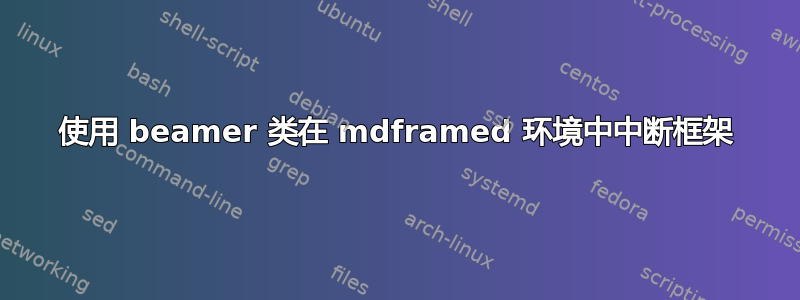
在课堂环境中使用时,环境mdframed无法分成几页(幻灯片)。framebeamer
另一方面,包boitecoloriee中的环境boites可以分成几页。
这是一份演示此问题的文档。它不应直接编译成 pdf,因为boitecoloriee使用了pstricks。
\documentclass{beamer}
\usepackage{xcolor,boites,boites_exemples,pstricks}
\usepackage{mdframed}
\usepackage{lipsum}
\begin{document}
\begin{frame}[allowframebreaks]{Using \texttt{boitecoloriee}}
\begin{boitecoloriee}
\lipsum[1-2]
\end{boitecoloriee}
\end{frame}
\begin{frame}[allowframebreaks]{Using \texttt{mdframed}}
\begin{mdframed}
\lipsum[1-2]
\end{mdframed}
\end{frame}
\end{document}
也许有办法修复mdframed幻灯片中的功能。有什么线索吗?
答案1
不幸的是我必须这样回答这个问题:你不能这样做。
投影仪框架的内容将保存在保存框中。作用相同。 您不能将使用的mdframed分割算法和结合起来。\vsplitbeamermdframed
该包boites使用另一种算法。它逐行打印内容,因此您可以处理分页符beamer。


