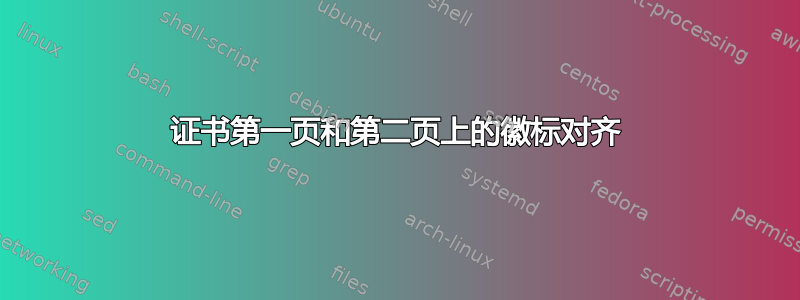
我正在准备证书。我偶然发现了这种行为:
徽标(位于西北侧)和两个徽标之间的文本(部门……等)从第 1 页到第 2 页没有保持相同的对齐方式。但从第 2 页开始情况良好。换句话说,徽标和文本从第 1 页到第 2 页略微向左移动,然后保持稳定。
以下是代码:namelist-1.csv
number,degree,Name,Dgn,subject,inst,place,
1,Dr,Abdul Ali,Asst. Prof., E \& I,Pondicherry Engineering College, Pondicherry - 605 014
1,Dr,Abdul Ali,Asst. Prof., E \& I,Pondicherry Engineering College, Pondicherry - 605 014
1,Dr,Abdul Ali,Asst. Prof., E \& I,Pondicherry Engineering College, Pondicherry - 605 014
标志:pec_emblem 和 AICTE4;


背景:10.jpg及印章;


现在主要代码本身:
\documentclass[16pt]{scrartcl}
\usepackage[a4paper,left=2cm,right=2cm,top=2cm,bottom=2cm]{geometry}
\usepackage[svgnames]{xcolor}
\usepackage{pdflscape,setspace,amsmath,amssymb}
\usepackage[utf8]{inputenc}
\usepackage[T1]{fontenc}
\usepackage{calligra}
\usepackage{tgschola}
\usepackage{fourier-orns}
\usepackage{graphicx}
\usepackage{wallpaper}
\usepackage[normalem]{ulem}
\usepackage{charter}
\usepackage{microtype}
\usepackage{frcursive}
\hyphenpenalty 100000
%
\input Zallman.fd
\newcommand*\initfamily{\usefont{U}{Zallman}{xl}{n}}
%
\usepackage{datatool}
\DTLloaddb{names}{namelist-1.csv}
%
\def\signature#1#2{\parbox[b]{1in}{\smash{#1}\vskip12pt}
\hfill \parbox[t]{2.2in}{\shortstack{\vrule width 2.2in height 0.4pt\\\small#2}}}
\def\sigskip{\vskip0.4in plus 0.1in}
\def\beginskip{\vskip0.5875in plus 0.1in}
%
\definecolor{title}{RGB}{180,0,0}
\definecolor{other}{RGB}{171,0,255}
\definecolor{name}{RGB}{255,0,0}
\definecolor{phd}{RGB}{0,0,240}
%
\begin{document}
\begin{landscape}
%
\linespread{2}\selectfont
\pagestyle{empty}
\TileWallPaper{1\paperwidth}{1\paperheight}{10.jpg}
\rotatebox{90}{\CenterWallPaper{0.5}{seal}}
%
\DTLforeach{names}{%
\dg=degree, \name=Name, \dgn=Dgn, \sub=subject, \inst=inst, \place=place}{%
%---------------------------------------------------
%---------------------My problem lies here------------------
%\noindent % These have no effect on my problem
%\hspace{-40pt} % This works out very badly
\begin{minipage}[l]{1in}%
\noindent % Has no effect on my problem
%---------------------My problem lies here------------------
\includegraphics[width=1\textwidth]{pec_emblem}
\end{minipage}%
\hspace*{\fill}
\begin{minipage}[c]{7.1in}%
{\centering
{\onehalfspacing
{\LARGE\bfseries {\color{other}{\fontfamily{pzc}\selectfont{Department of Computer Science \& Engineering}}}}\\[0.6em]
{\LARGE\bfseries {\color{phd}{{Pondicherry Engineering College}}}}\\[0.3em]
{\calligra Puducherry} -- {\calligra 605 014\\}}
\par}%
\end{minipage}%
\hspace*{\fill} % A futile attempt to correct the problem
\begin{minipage}[r]{1.4in}
\includegraphics[width=1\linewidth]{{AICTE4}}
\end{minipage}%
\vskip1em
%
\begin{minipage}[l]{1.5in}
\end{minipage}%
\hfill
\begin{minipage}[c]{6.5in}
{\centering
{\onehalfspacing
{\Large\bfseries \color{title}{Certificate of Participation}}\par
\vskip0.5em
{\color{DeepPink}\Large\decofourleft\quad{\color{blue}\decoone}\quad\decofourright}
\par}}
\end{minipage}%
\hfill
\begin{minipage}[r]{1.5in}
%
\end{minipage}%
\vskip1.8em
%
{\doublespacing
This is to certify that \, \uuline{\emph{\large\sffamily\bfseries\color{name}{{{\color{magenta}\fontfamily{frc}\selectfont{\dg. \name}}}}}}, { \dgn}
of {\sub}, {\inst}, {\place},
has successfully participated in the two week AICTE sponsored Staff Development Program
on ``\emph{\color{phd}{Design Of Embedded Systems – Issues \& Challenges}}'' %sponsored by AICTE and
organized by Department of Computer Science \&
Engineering, Pondicherry Engineering College, from
16\textsuperscript{th} to 27\textsuperscript{th} April 2012.}
\noindent
%
{\singlespacing
\vfill
\hspace{-40pt}
\begin{minipage}[l]{2.5in}
\sigskip \signature{}{Dr. Ka. Selvaradjou \\ Co-ordinator\phantom{p} }
\end{minipage}
\hfill
\begin{minipage}[c]{4.7in}
\begin{minipage}[l]{2.25in}
\sigskip \signature{}{\phantom{j}Dr. E. Ilavarasan\phantom{j} \\ \phantom{p}Co-ordinator\phantom{p} }
\end{minipage}
\hfill
\begin{minipage}[r]{2.25in}
\sigskip \signature{}{\phantom{j}Dr. N. Sreenath\phantom{j} \\ \phantom{p}Professor \& Head, CSE\phantom{p} }
\end{minipage}
\end{minipage}
\hfill
\begin{minipage}[r]{2.5in}
\sigskip \signature{}{Prof. V. Prithiviraj \\ Principal }
\end{minipage}}
%
\vfil
\pagebreak
}
\end{landscape}
\end{document}
当我将第 1 页和第 2 页叠加在一起时(第一页并不完全叠在一起),我得到了以下结果:

第二个(第 2 页和第 3 页重叠)是可以的。
请帮助我找出并解决问题。
答案1
我似乎已经通过将 datactl 循环的开头移到 更改之前\linesrpread和 之后来修复了这个问题\begin{landscape}。
<...>
\definecolor{title}{RGB}{180,0,0}
\definecolor{other}{RGB}{171,0,255}
\definecolor{name}{RGB}{255,0,0}
\definecolor{phd}{RGB}{0,0,240}
%
\parindent 0pt
\begin{document}
\begin{landscape}
%
\pagestyle{empty}
\DTLforeach{names}{%
\dg=degree, \name=Name, \dgn=Dgn, \sub=subject, \inst=inst, \place=place}{%
\linespread{2}\selectfont
\TileWallPaper{1\paperwidth}{1\paperheight}{g1cU7}%Border-2 and 15
\rotatebox{90}{\CenterWallPaper{0.5}{Y73F3}}
%
%---------------------------------------------------
%---------------------My problem lies here------------------
%\noindent % These have no effect on my problem
%\hspace{-40pt} % This works out very badly
\begin{minipage}[l]{1in}%
<...>
我还将页面样式定义放在循环中,因为它不需要重复。
我不确定它为什么会起作用但我只是尝试了一下,因为它对我来说是有意义的。


