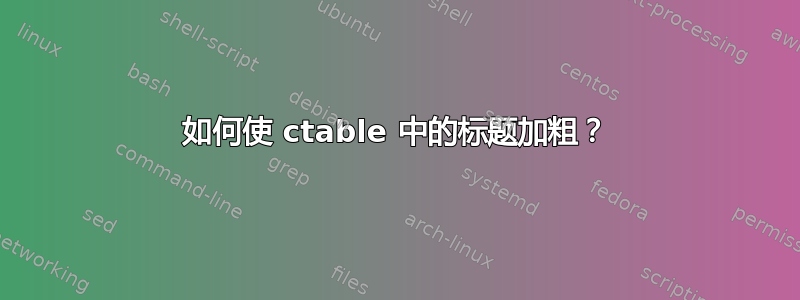
如果我使用
\ctable[caption = \textbf{something}]{}{}{}
标题内的文本是粗体,但表 1 不是……它看起来像这样:
表格1:某物
我想
表 1:某事
答案1
您可以使用caption包和设置\captionsetup[table]{font=bf,position=below}来获取粗体标签和标题文本。这position=below对于获取正确的标题间距是必要的。

\documentclass{article}
\usepackage{caption}
\captionsetup[table]{font=bf,position=below}
\usepackage{ctable}
\begin{document}
This is a row of text, so we can see the whitespace around the table
\ctable[
caption = Centered,pos=hbtp!
]{cc}{}{\FL Table's first row & Second column\LL}
This is a row of text, so we can see the whitespace around the table
\end{document}
答案2
如果您不喜欢使用该caption包,例如以防万一会以ctable某种方式干扰(文档ctable中未提及caption),您可以重新定义打印标题的宏,该宏通常由类定义。一个小例子:
\usepackage{letltxmacro}
\makeatletter
\LetLtxMacro{\@stdmakecaption}{\@makecaption}
\renewcommand{\@makecaption}[2]{\bfseries\@stdmakecaption{#1}{#2}}
答案3
在序言中使用它
\usepackage[labelfont=bf]{caption} %% for the figure and Tables Catption%%
\usepackage[textfont=bf]{caption} %% For the Text of the figures and Tables%%


