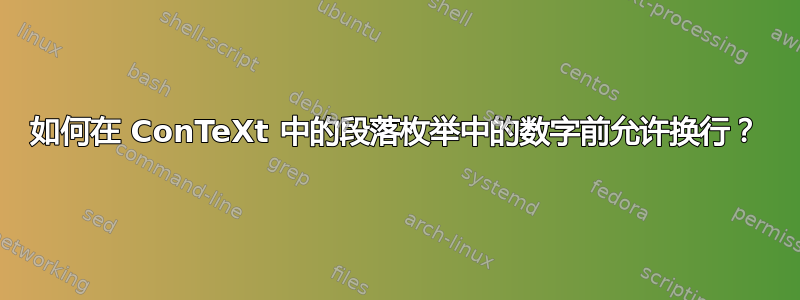
我以段落形式列举了一些项目,如下所示:
\setuppapersize[A5]
\showgrid
\setupitemize[text, r]
\starttext
\startcolumns[n=2]
\startitemize
\item This is a sentence.
\item This is another sentence.
\item This is yet another sentence.
\item This sentences comes after the one before.
\stopitemize
\stopcolumns
\stoptext
这应该会形成两个不同的列,但是,左列的文本最终会变得很长并与第二列重叠。
ConTeXt 似乎不允许在 之前\item或 和\item之后的第一个单词之间出现断行\item,所以我经常发现内容被推到相邻的列中,例如:
|
(i.) This is some text. (ii.) This|
is some more text. (iii.) This is |
yet some more text in a sentence. (iv.) This
is the last sentence. |
我怎样才能允许在之前出现分隔符\item,以便文本不会流入相邻的列?例如:
|
(i.) This is some text. (ii.) This|
is some more text. (iii.) This is |
yet some more text in a sentence. |
(iv.) This is the last sentence. |
答案1
正如我在评论中所述,已经有一个有效的断点,TeX 在换行期间会考虑它。如果您愿意,下面的示例向您展示了一种(非常 hack 的)方法来调整此时的惩罚,而无需修改strc-itm.mkvi。
另一点,允许休息后插入项目标记会稍微复杂一些。因此,我定义了一个宏,用于恢复此时将插入的一系列非中断元素,并将其分配给参数command。这将是定义您自己的项目命令(这是我更喜欢的解决方案)的强力解决方案。
干得好:
\setuppapersize[A5]
\showgrid
\unprotect
%% This undos a sequence of spaces made by \strc_itemgroups_start_item
\def\correct_penalty{%
\ifnum\lastnodetype=\penaltynodecode
\unpenalty
\removeunwantedspaces
\unpenalty
\removehboxes
\unpenalty
\removehboxes
\removeunwantedspaces
\space
\penalty0
\fi%
}
\defineitemgroup[myitemize]
\setupitemgroup [myitemize][
lefttext=(, righttext=),
symbol=r, option=text,
%% <hacks>
command=\correct_penalty, %% allow a break after the symbol
textdistance=1em\penalty-42,%% There already *is* a breakpoint
%% before the item; adjust its penalty
%% here.
%% </hacks>
]
\protect
\starttext
\startcolumns[n=2]
% \setuptolerance[horizontal,stretch] %% turn this on for less hassle
\startmyitemize
\item This is a sentence.
\item This is another sentence.
\item This is yet another nice sentence.
\item This sentences comes after the one before.
\stopmyitemize
\stopcolumns
\stoptext
结果相当糟糕:你用不够满的箱子来交换过满的箱子。



