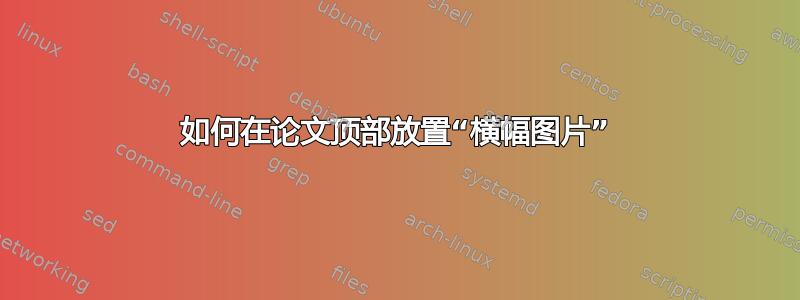
使用此类时:http://daviddoria.com/Uploads/acmtog.cls
我正在尝试figure*在标题/作者下放置一个权限。我尝试过这个:
\documentclass{acmtog}
\pdfminorversion=5
\usepackage{float}
\usepackage{graphicx}
\usepackage[caption=false,format=hang]{subfig} % needed for \subfloat. caption=false fixes: ``Unsupported document class (or package) detected, (caption) use of the caption package is not recommended''. format=hang makes the hanging indention in the figure captions look correct.
\usepackage{amsmath}
\usepackage{amssymb}
\usepackage{algpseudocode}
\usepackage{algorithm}
\usepackage{lipsum}
\acmVolume{VV}
\acmNumber{N}
\acmYear{2012}
\acmMonth{April}
\acmArticleNum{XXX}
\acmdoi{10.1145/XXXXXXX.YYYYYYY}
\begin{document}
\title{My paper}
\author{Me {\upshape and} My Friend
\affil{Affiliation}}
\maketitle
\begin{bottomstuff}
Authors' addresses:
\end{bottomstuff}
\def\BannerFigSize{.25}
\begin{figure*}[ht!]
\centering
\subfloat[a.]
{
\fbox{\rule{0pt}{1in} Some text \rule{1in}{0pt} }
\label{fig:banner:scene}
}
\subfloat[b.]
{
\fbox{\rule{0pt}{1in} Some text \rule{1in}{0pt} }
\label{fig:banner:strokes}
}
\caption{Our algorithms.}
\label{fig:banner}
\end{figure*}
\lipsum[1-4]
\end{document}
但图形出现在下一页。我也尝试过[H]放置(从float包装中),但这似乎使图像完全消失。有没有更好的方法可以做到这一点?
答案1
正如我在评论中所写,您应该使用环境center而不是浮动环境。但是我的系统不知道您的文档类,所以我无法提供通用解决方案。使用caption允许设置 的包type。所以在开头center写\captionsetup{type=figure}。
\documentclass{article}
\usepackage{graphicx}
\usepackage[caption=false,format=hang]{subfig}
\usepackage{caption}
\begin{document}
\def\BannerFigSize{.25}
\begin{center}
\captionsetup{type=figure}
\subfloat[a.]
{
\fbox{\rule{0pt}{1in} Some text \rule{1in}{0pt} }
\label{fig:banner:scene}
}
\subfloat[b.]
{
\fbox{\rule{0pt}{1in} Some text \rule{1in}{0pt} }
\label{fig:banner:strokes}
}
\caption{Our algorithms.}
\label{fig:banner}
\end{center}
\end{document}
该类使用标题的特殊定义,因此您可以执行以下操作:我定义了命令,\captiontype{}以便您可以在环境中使用它。
\newcommand*\captiontype[1]{\def\@captype{#1}}
在你的情况下简单\captiontype{figure}
\documentclass{acmtog}
\usepackage{graphicx}
\usepackage[caption=false,format=hang]{subfig}
\makeatletter
\newcommand*\captiontype[1]{\def\@captype{#1}}
\makeatother
\begin{document}
\def\BannerFigSize{.25}
\begin{center}
\captiontype{figure}
\subfloat[a.]
{
\fbox{\rule{0pt}{1in} Some text \rule{1in}{0pt} }
\label{fig:banner:scene}
}
\subfloat[b.]
{
\fbox{\rule{0pt}{1in} Some text \rule{1in}{0pt} }
\label{fig:banner:strokes}
}
\caption{Our algorithms.}
\label{fig:banner}
\end{center}
\end{document}


