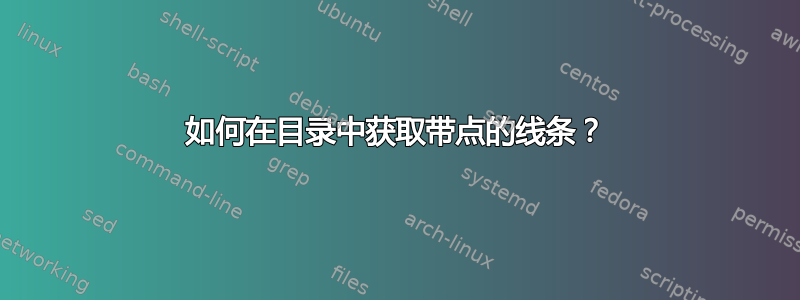
答案1
我有点困惑:- 您是否想要点。如果您不想要,您可以使用此解决tocloft方案\renewcommand{\cftdot}{}。
\documentclass[11pt]{report}
\usepackage{tocloft}
% ----------------------------------------------------------------
\begin{document}
\renewcommand{\cftdot}{} %empty {} for no dots. you can have any symbol inside. For example put {\ensuremath{\ast}} and see what happens.
\tableofcontents
\chapter{one}
\section{one}
\end{document}
如果您想要章节和部分的点,这将对您有所帮助。
\documentclass[11pt]{report}
\usepackage{tocloft}
\renewcommand{\cftpartleader}{\cftdotfill{\cftdotsep}} % for parts
\renewcommand{\cftchapleader}{\cftdotfill{\cftdotsep}} % for chapters
%\renewcommand{\cftsecleader}{\cftdotfill{\cftdotsep}} % for sections, if you really want! (It is default in report and book class (So you may not need it).
% ----------------------------------------------------------------
\begin{document}
\tableofcontents
\part{Part one}
\chapter{Chapter one}
\section{Section one}
\subsection{subsection one}
\end{document}
答案2
如果你想删除可以使用的点,
\renewcommand\@dotsep{1000}
这会将点的间距设置为一个高数字,然后它们就会消失。(LaTeX 默认数字为 4.5)。由于命令中包含 ,因此\@您必须将其括在 内\makeatletter .... \makeatother。
要在文章类的部分中添加点,您需要重新定义命令\l@section:
\documentclass{article}
\makeatletter
\renewcommand*\l@section{\@dottedtocline{1}{1.5em}{2.3em}}
\makeatother
\begin{document}
\tableofcontents
\section{test}
\end{document}


