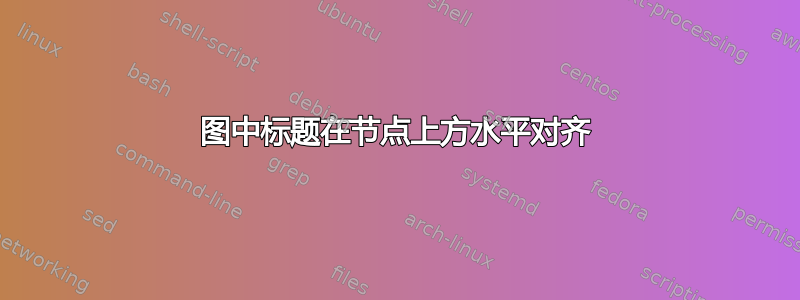
我正在尝试创建一个从左到右的流程图,其中每个阶段都有一个与之对齐的标题,位于图表上方的一定高度。我正在尝试使用氢裂解示例(参见下划线标题),但该示例使用固定定位,而我理想情况下希望使用固定的垂直坐标(可能相对于我最高的列)和相对的水平坐标。
下面的代码不起作用,但希望能够显示我正在尝试做的事情。
\documentclass{standalone}
\usepackage{tikz}
\usetikzlibrary{shapes,arrows,positioning}
\begin{document}
\pagestyle{empty}
\begin{tikzpicture}[node distance = 1mm, auto,
box/.style={
rectangle,
draw,
fill=blue!20,
text width=5em,
text centered,
rounded corners,
minimum height=4em
}]
% First column
\node [box] (b1) {Box 1};
\node [box, below=of b1] (b2) {Box 2};
\node [box, below=of b2] (b3) {Box 3};
% Second column
\node [box, right=of b2, xshift=30mm] (b4) {Box 4};
% Labels at top
\node [above=of b1, font=\large] (title1) {\underline{Column One}};
\node [right=of title1, above=of b4, font=\large]{\underline{Column Two}};
\end{tikzpicture}
\end{document}

答案1
一种选择是使用隐式语法( <p> |- <q> )(或( <q> -| <p> ))来获取(u,v),其中u是的 x 坐标<p>,v 是的 y 坐标<q>;在您的情况下,您可以使用at (title1-|b4):
\documentclass{article}
\usepackage{tikz}
\usetikzlibrary{shapes,arrows,positioning}
\begin{document}
\pagestyle{empty}
\begin{tikzpicture}[node distance = 1mm and 30mm, auto,
box/.style={
rectangle,
draw,
fill=blue!20,
text width=5em,
text centered,
rounded corners,
minimum height=4em
}]
% First column
\node [box] (b1) {Box 1};
\node [box, below=of b1] (b2) {Box 2};
\node [box, below=of b2] (b3) {Box 3};
% Second column
\node [box, right=of b2] (b4) {Box 4};
% Labels at top
\node [above=of b1, font=\large] (title1) {\underline{Column One}};
\node [font=\large,text centered] at (title1-|b4) {\underline{Column Two}};
\end{tikzpicture}
\end{document}

如果需要更多复杂的计算,可以使用let构造(需要calc库)来获取其他节点坐标(在本例中y为的坐标(title1)和x的坐标(b4)),并使用这些坐标来放置标题:
\documentclass{article}
\usepackage{tikz}
\usetikzlibrary{shapes,arrows,positioning,calc}
\begin{document}
\pagestyle{empty}
\begin{tikzpicture}[node distance = 1mm and 30mm, auto,
box/.style={
rectangle,
draw,
fill=blue!20,
text width=5em,
text centered,
rounded corners,
minimum height=4em
}]
% First column
\node [box] (b1) {Box 1};
\node [box, below=of b1] (b2) {Box 2};
\node [box, below=of b2] (b3) {Box 3};
% Second column
\node [box, right=of b2] (b4) {Box 4};
% Labels at top
\node [above=of b1, font=\large] (title1) {\underline{Column One}};
\draw let \p1=(b4), \p2=(title1) in node [font=\large,text centered] at (\x1,\y2) {\underline{Column Two}};
\end{tikzpicture}
\end{document}


