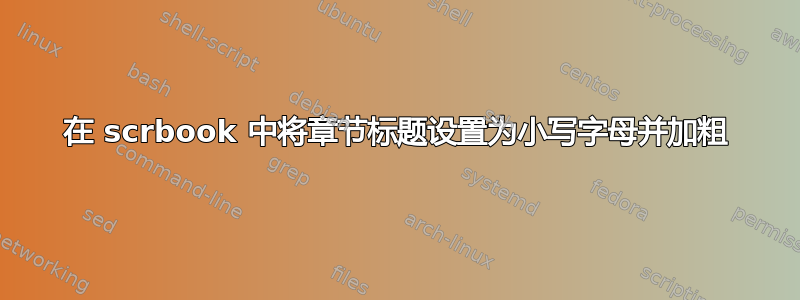
这是我在这里的第一个问题,我确实搜索过,但呃,还没找到答案。我有一份文档必须遵循以下规则:章节标题大写加粗,Arial 13 pt;节标题小写,Arial 13 pt;小节标题小写,倾斜字体,Arial 13 pt;最后,文档的主要字体是 Arial 12 pt。
下列的在此处输入链接描述结合 scrbook 指南(第 55 页),我几乎可以理解它,但我不知道如何同时将章节标题设为粗体和小写。
\documentclass[12pt,spanish]{scrbook}
\usepackage[spanish]{babel}
\usepackage[scaled]{uarial}
\renewcommand{\familydefault}{\sfdefault}
\usepackage{kpfonts}
\setkomafont{chapter}{\normalfont\increase\rmfamily\scshape}
\setkomafont{section}{\normalfont\increase}
\setkomafont{subsection}{\normalfont\increase\rmfamily\slshape}
\begin{document}
\chapter{Un título bastante largo para probar}
Algo de texto ¿Por qué no?
\section{Un título bastante largo para probar}
Algo de texto ¿Por qué no?
\subsection{Un título un poquitillo más largo}
Algo de texto ¿Por qué no?, así es.
\end{document}
非常感谢您的帮助。
答案1
您写道“几乎可以得到它”,但您对所寻求格式的描述与您的示例不符(顺便说一句,我无法测试,因为我缺少包uarial和\increase命令)。也就是说,以下 KOMA-Script 字体设置应该可以满足您的要求:
\setkomafont{chapter}{\normalfont\bfseries\fontsize{13}{15.5}\selectfont\scshape}
\setkomafont{section}{\normalfont\fontsize{13}{15.5}\selectfont}
\setkomafont{subsection}{\normalfont\slshape\fontsize{13}{15.5}\selectfont}
如果您需要大写字母而不是小写字母\chapter(或者uarial不提供粗体、无衬线、小写字母),请替换\scshape为\MakeUppercase。


