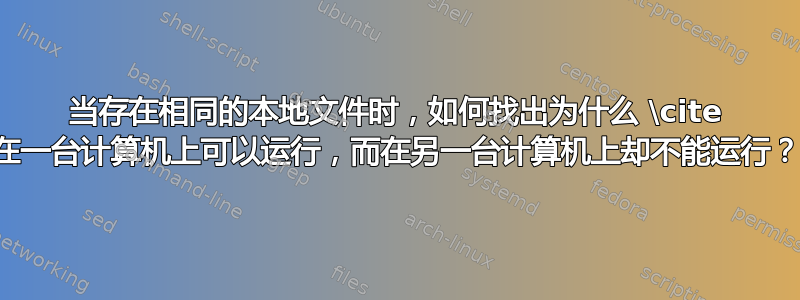
我正在使用 IEEE 类和.bst样式模板来处理.tex和.bib文件。在我的笔记本电脑上,引用显示为问号。在大学里,它们被正确编译。我本地有和文件\cite{}的文件,尽管我预计我的笔记本电脑和大学之间的软件包会有所不同(/ )。.cls.bstIEEEtran.bstIEEEtran.cls
\documentclass[conference]{IEEEtran}
\usepackage{graphicx}
\usepackage[tight,footnotesize]{subfigure}
\usepackage{cite}
\begin{document}
\title{Simulating...}
\author{\IEEEauthorblockN{yoyo and yoyo}
\IEEEauthorblockA{blah\\
University ...\\
Mars\\
Email: ???}}
\maketitle
\begin{abstract}
blah
\end{abstract}
%\IEEEpeerreviewmaketitle
\section{Introduction}
intro
\cite{WS}
Here we simulate...
\section{Conclusion}
The conclusion goes here.
\section*{Acknowledgment}
The authors would like to thank...
\bibliographystyle{IEEEtran}
\bibliography{IEEEabrv,mrefsAlex}
\end{document}
由于没有给出错误,我应该如何检查我的笔记本电脑上缺少哪些依赖项。
答案1
您可以将命令添加\listfiles到您的文档中。这将打印 LOG 中所有已加载文件的列表。这样您就可以比较您的笔记本电脑和大学中安装的版本。
例如该代码
\listfiles
\documentclass{article}
\begin{document}
File check
\end{document}
给出以下简短列表。
*File List*
article.cls 2007/10/19 v1.4h Standard LaTeX document class
size10.clo 2007/10/19 v1.4h Standard LaTeX file (size option)
***********


