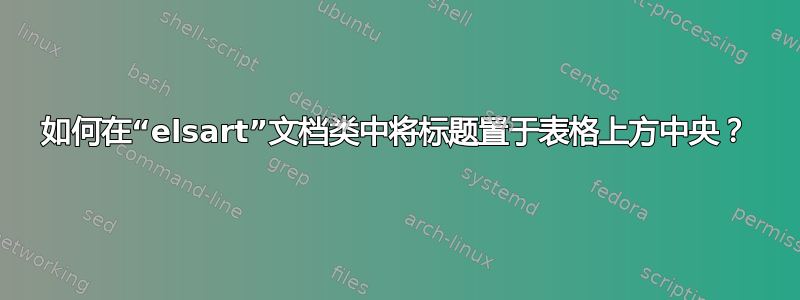
我正在为 Elsevier 准备一篇论文,然后我使用了elsart文档类。表格居中,但其标题不居中。我该如何解决这个问题?
这是我的代码:
\documentclass{elsart}
\usepackage{multirow}
\usepackage{rotating}
\begin{document}
\begin{table}[h!]
\caption{....}
\centering
\scalebox{1.5}{
\begin{tabular}{cc|c|c|c|c|c|c|c|l}
...
...
...
\end{tabular}}
\label{tab:tab1}
\end{table}
\end{document}
如果有人能帮助我我会很高兴。
答案1
正如 Gonzalo Medina 所评论的那样,考虑切换到elsarticle.cls。也就是说,这里有一个添加\centering到 的elsarthack \@maketablecaption:
\documentclass{elsart}
\makeatletter
\long\def\@maketablecaption#1#2{\@tablecaptionsize
\global \@minipagefalse
% \hbox to \hsize{\parbox[t]{\hsize}{#1 \\ #2}}}% DELETED
\hbox to \hsize{\parbox[t]{\hsize}{\centering #1 \\ #2}}}% ADDED
\makeatother
\begin{document}
\begin{table}
\caption{A caption}
\centering
(Tabular content)
\end{table}
\end{document}

答案2
您应该考虑使用改进的文档类;这是 Elsevier 对 和的elsarticle评论:elsartelsarticle
Elsevier 之前用于排版文章的文档类
elsart.cls已经有 10 多年历史了。它已被这个新编写的文档类 所取代elsarticle.cls,这个文档类是由领先的 TeX 开发商 River Valley Technologies 为 Elsevier 开发的。
使用elsarticle,默认情况下您将获得居中的单行标题:
\documentclass{elsarticle}
\usepackage{lipsum}% just to generate text for the example
\begin{document}
\lipsum[2]
\begin{table}
\centering
\caption{test caption}
\begin{tabular}{ll}
test & test
\end{tabular}
\label{tab:tab1}
\end{table}
\end{document}



