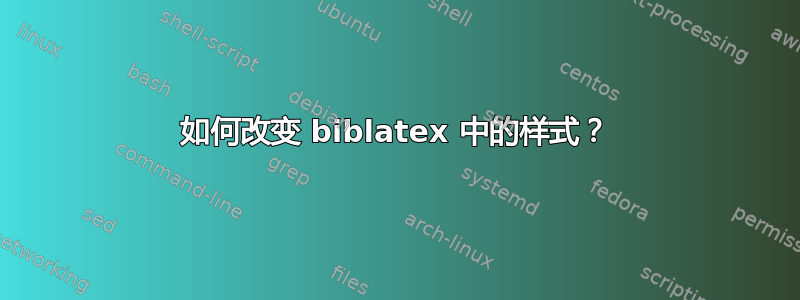
我如何使用改变风格biblatex?
我想使用一种特定的风格,可能是 ACM 或 IEEE,但我不知道如何改变它。
以下是当前代码:
\documentclass[a4paper,11pt]{article}
\usepackage[sorting=none]{biblatex}
\bibliography{MyCollection}
\begin{document}
\printbibliography
\end{document}
答案1
作为 biblatex 的介绍,你可能需要阅读biblatex 标签信息也许基本用法示例。
biblatex有多种款式,这些款式在biblatex 文档(第 3.3 节),可以找到更多样式在 CTAN. 存在一个名为 IEEE 或biblatex-ieee。您可以轻松地使用它,如以下 MWE 所示(或如 Harish Kumar 的评论所示):
\documentclass{report}
\usepackage[american]{babel}
\usepackage[babel=true]{csquotes}
\usepackage[
backend=biber,
style=ieee,
sorting=none
]{biblatex}
% \addbibresource{MyCollection.bib}
\addbibresource{biblatex-examples.bib}
\begin{document}
Lorem ipsum dolor sit amet \cite{sigfridsson}.
At vero eos et accusam duo dolores \cite{kastenholz}.
\printbibliography
\end{document}
此 MWE 使用biber作为排序的后端\addbibresource{}代替\bibliography{}。
ACM 风格尚不存在,你必须自己定义风格. Harish Kumar 再次给出了很好的定义 ACM 风格的起点。在这个问题的答案中,有两个例子,第一个使用 bibtex 进行格式化,第二个例子使用 biblatex。这两个不应该混淆。


