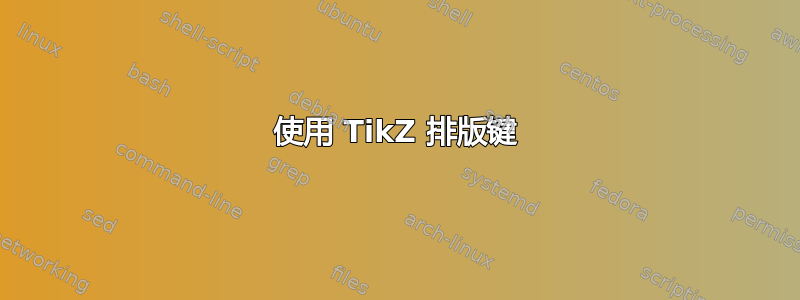
我正在使用一个小的 TikZ Code 来排版计算器键,总的来说效果很好。但我只有一个问题:当我只输入单行时,我希望相应的框和包含两个部分的框一样大。
\documentclass{article}
\usepackage[utf8]{inputenc}
\usepackage[T1]{fontenc}
\usepackage[]{amsmath}
\setlength{\parskip}{1em}
\usepackage{tikz}
\usetikzlibrary{positioning,shapes,shadows}
\tikzstyle{abstract}=[rectangle, draw=black, rounded corners, fill=gray!30,drop shadow, text centered, text=black, text width=8mm]
\tikzstyle{fkey}=[rectangle, draw=black, rounded corners, fill=orange,drop shadow, text centered, text=black, text width=8mm]
\tikzstyle{gkey}=[rectangle, draw=black, rounded corners, fill=blue!40,drop shadow, text centered, text=black, text width=8mm]
\newcommand{\mykey}[2]{%
\begin{tikzpicture} \node (Item) [abstract, rectangle split, rectangle split parts=2]{\textbf{\scriptsize{#1}} \nodepart{second}\textbf{\tiny{#2}}};%
\end{tikzpicture}}
\newcommand{\myfkey}{%
\begin{tikzpicture} \node (Item) [fkey, rectangle split, rectangle split parts=2]{\textbf{\footnotesize{f}} \nodepart{second}};%
\end{tikzpicture}}
\newcommand{\mygkey}{%
\begin{tikzpicture} \node (Item) [gkey, rectangle split, rectangle split parts=2]{\textbf{\footnotesize{g}} \nodepart{second}};%
\end{tikzpicture}}
\newcommand{\mynumberkey}[1]{%
\begin{tikzpicture} \node (Item) [abstract]{\textbf{#1}};%
\end{tikzpicture}}
\begin{document}
\mykey{n}{$12x$}
\mykey{SST}{$\Delta \text{DYS}$}
\myfkey
\mygkey
\mykey{Enter}{=}
\mynumberkey{3}
\end{document}

答案1
当您定义样式时,您只需添加即可minimum height=...。
例如:
\tikzset{abstract/.style={rectangle,
draw=black,
rounded corners,
fill=gray!30,
drop shadow,
text centered,
text=black,
text width=8mm,
minimum height=0.75cm,
}
}
\tikzstyle{fkey/.style={rectangle,
draw=black,
rounded corners,
fill=orange,
drop shadow,
text centered,
text=black,
text width=8mm,
minimum height=0.75cm,
}
}
\tikzstyle{gkey/.style={rectangle,
draw=black,
rounded corners,
fill=blue!40,
drop shadow,
text centered,
text=black,
text width=8mm,
minimum height=0.75cm,
}
}
在你的序言中将导致:



